How to run a split ad test for different ad positions
With Advanced Ads Pro, you can run split ad tests based on the position of the ad. This feature can serve various purposes:
- testing ads in position A against position B
- rotation of different or the same ad to fight ad blindness
Position tests are running through the placements interface, which you can find under Advanced Ads > Placements.
Creating a split test
Contents
Select the weight for the placement in the split ad test.
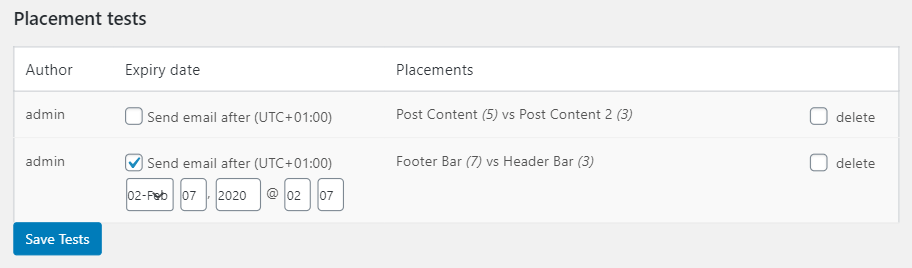
Test weight
Test weights work like ad rotation weights. E.g., If you set a weight of 2 for Placement A and 4 for Placement B, Placement B will show up twice as often as Placement A.
Placements show up randomly, i.e., the same placement can show up multiple times in a row before switching to another placement.
Evaluating ad tests
Unless you are using this feature to fight banner blindness with random ad positions, you might want to compare the positions with each other.
To do that, you should show different ads for each placement.
If you run an ad network like AdSense, create different AdSense ad units for the test. You can then use the reports in AdSense to see which ad performed best.
If you are testing in-house ads, custom code, or image ads, you can use the Tracking add-on to track impressions and clicks.
What else you need to know
This tutorial will guide you through planning, running, and evaluating A/B tests and split tests in WordPress using Advanced Ads.
Starting in 2009, Thomas’ own word game website grew to 40 MM page impressions per month. He then built Advanced Ads to help his colleagues to place ads and test different ad positions and networks tests without any coding skills. Thomas now enjoys improving the product for our more than 150,000 users worldwide.






