How To Change Heating Element In Ge Dryer
If you are having issues where your dryer will not heat then you should focus on the heating element assembly. The heating element could be bad or the safety thermostat, the inlet control thermistor, or the safety thermostat-all which are mounted on the heating element assembly. Follow along and I’ll show you how to tear your dryer apart and replace the heating element… How to Replace Heating Element on GE Dryer
Equipment:
Contents
- GE Electric Dryer Model DCVH515EF0WW
Parts Needed:
- General Electric WE11M23 Heating Element Assembly
Tools Needed:
- Phillips Screw Driver
- PZ2 Phillips bit, get both of these in a 100 Piece Tamper Security Bit Set (Metric and SAE Standard)
- Cordless Screw Driver
- Pliers
(to remove electrical connectors on the heating element)
How to determine your GE Dryer model: Open the door and look at the bottom right edge of the dryer’s opening:Reading: how to change heating element in ge dryer

Step 1: Unplug your dryer.
If it is an electric dryer like mine you are dealing with 220V. Regardless, make sure to unplug it before working it on so you don’t get electrocuted.
Step 2: Remove the 3 Phillips screws on the top edge of the back of the front bezel.


Step 3: Remove the top two cover screws.
They are Phillips head screws:
Step 4: Remove the top panel.
Lift up the front edge of the top panel and slide the panel toward the front and remove the top panel.
Step 5: Disconnect the light, switch, and control panel wiring connectors.
Before you proceed you need to disconnect three wiring connectors. One is a parallel computer-type ribbon cable for the controls, one is for the light, and the other is for the door light switch (the latter two have tabs you must lift in order to disconnect them):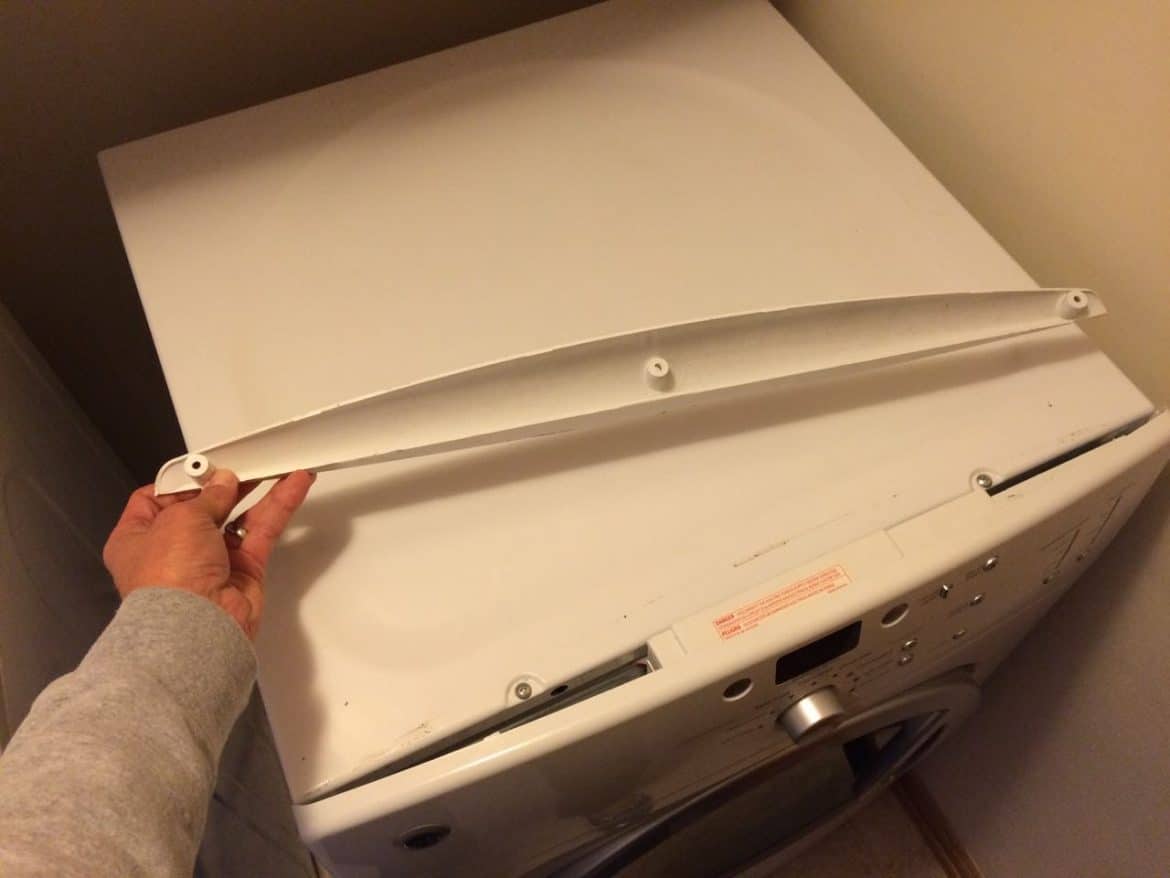
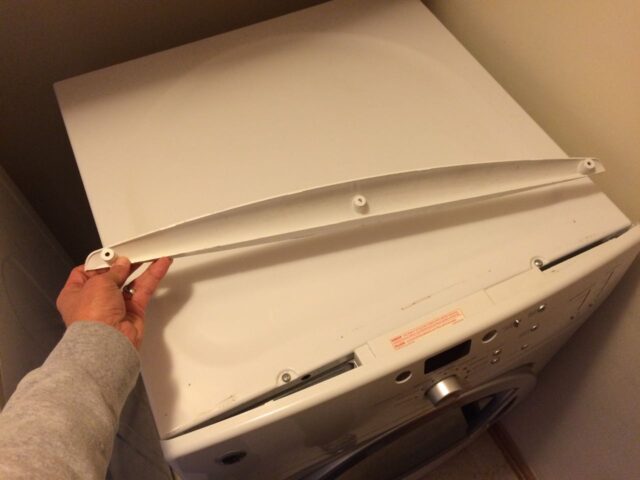
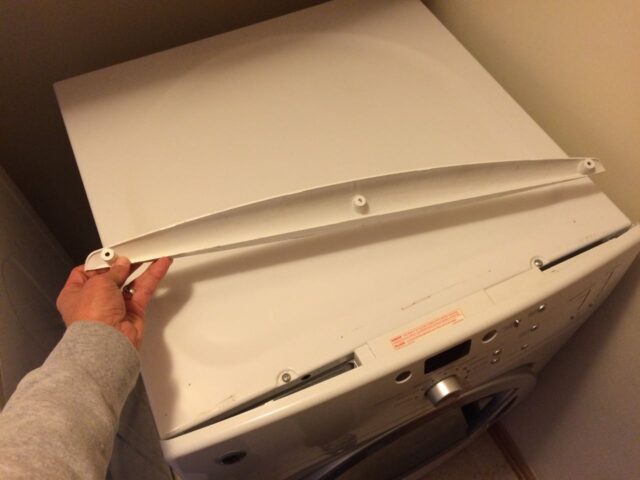

Step 6: Remove the control panel.
Remove the two top control panel mounting screws:

Step 7: Loosen the lower front panel screws.
I found it easier to get at them by propping the front edge of the dryer up on my screwdriver case as you can see below. Loosen, but do not remove, the lower front panel screws. If you don’t loosen them enough, almost a quarter-inch, you will not be able to lift the panel up and off of them (I ran into that issue).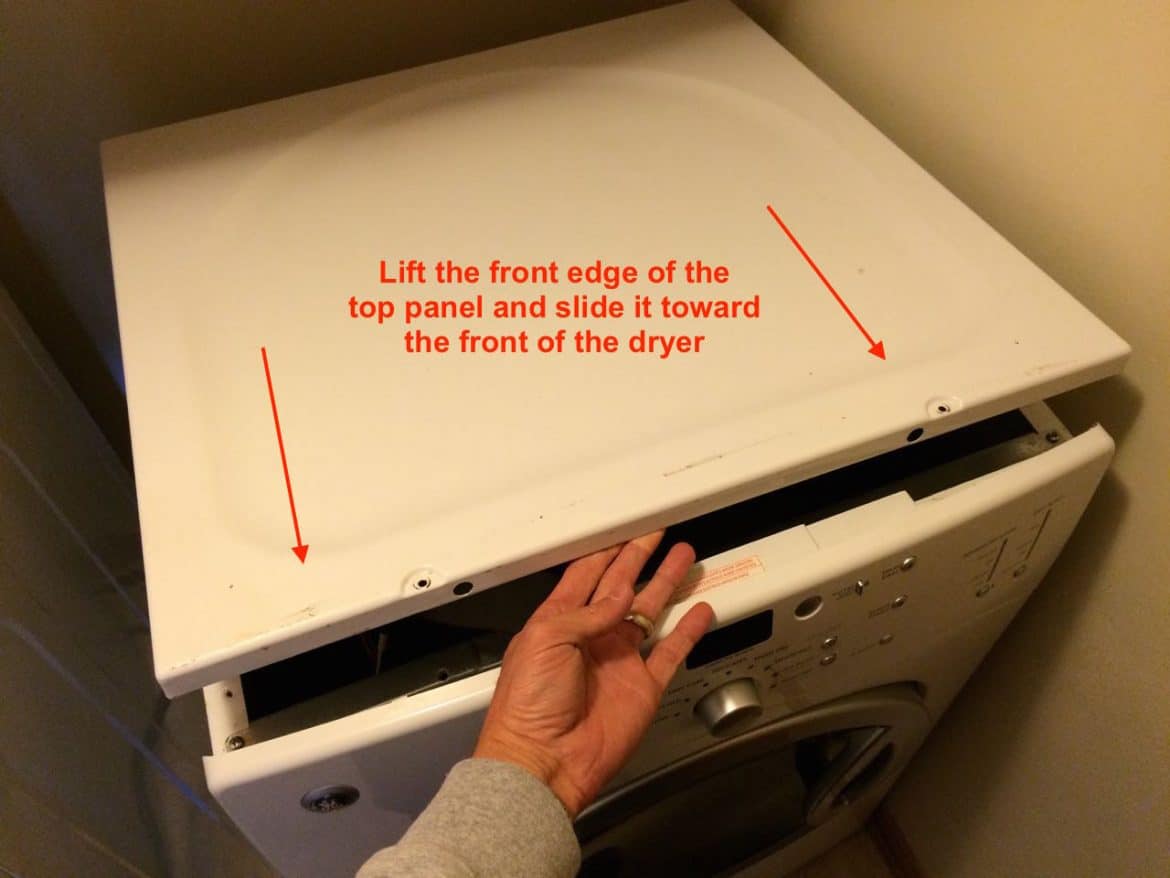
Step 8: Remove the upper front panel screws.
Remove the two Phillips screws from the upper front panel: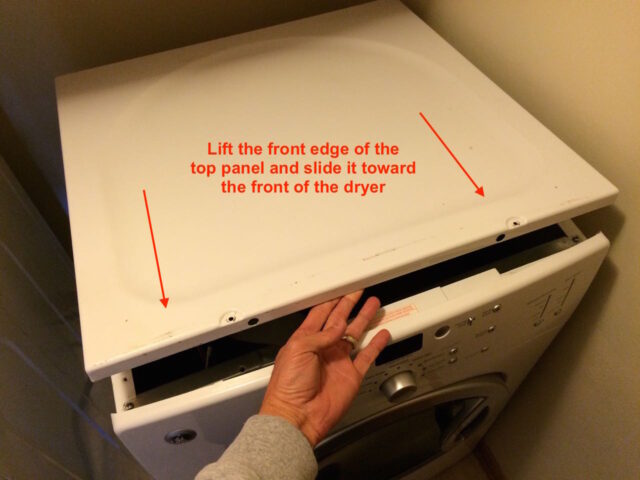
Step 9: Lift the front panel up and off the dryer.
Lift the front panel up and off the two lower screws that you loosened in Step 7. Be careful because the door will want to swing open (which makes the front panel want to fall forward then).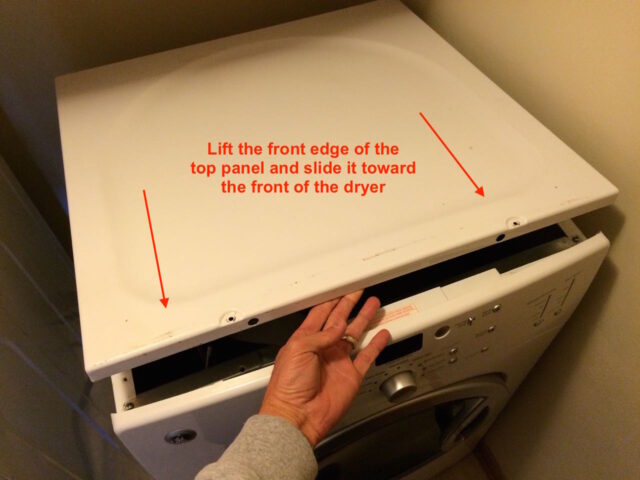
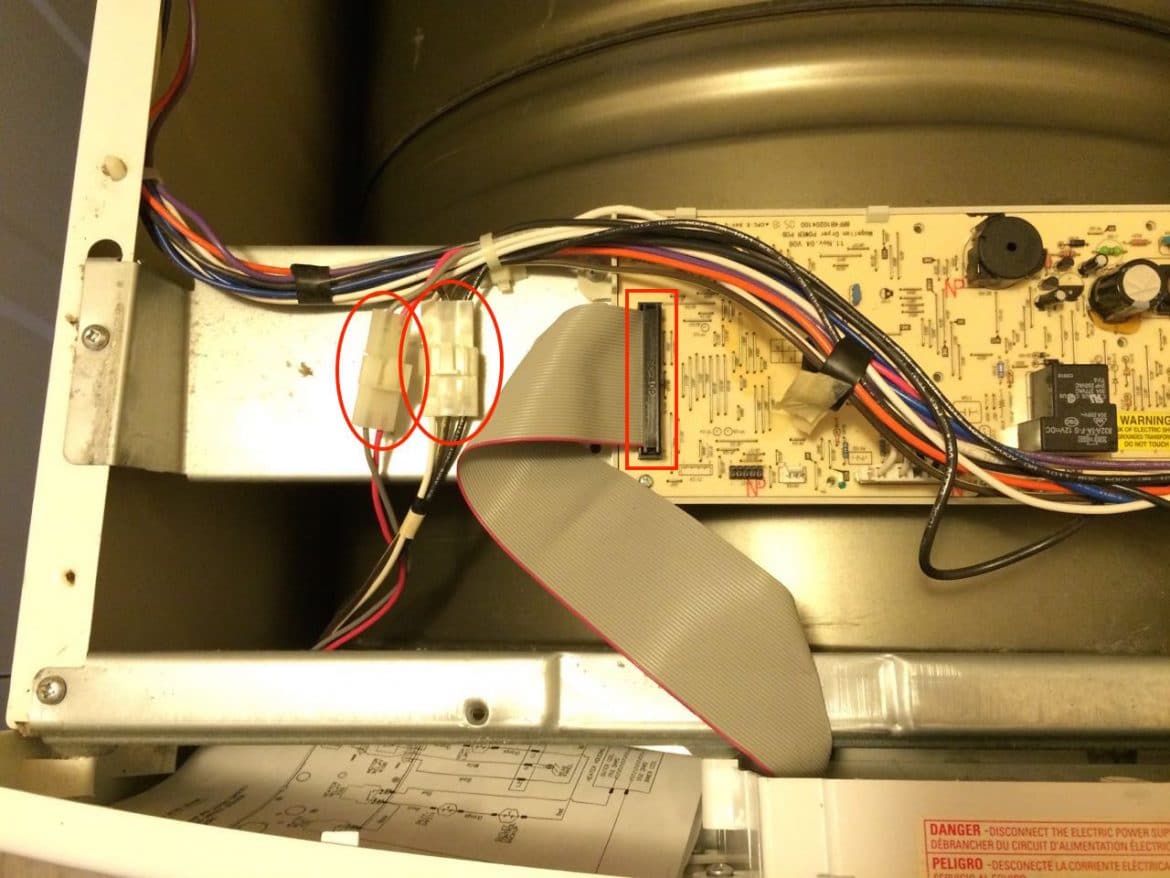
Step 10: Turn the front panel around and inspect the four drum glides.
While you are in here you should take a look at the drum glides. The drum guides are shown by the arrows in the picture below:

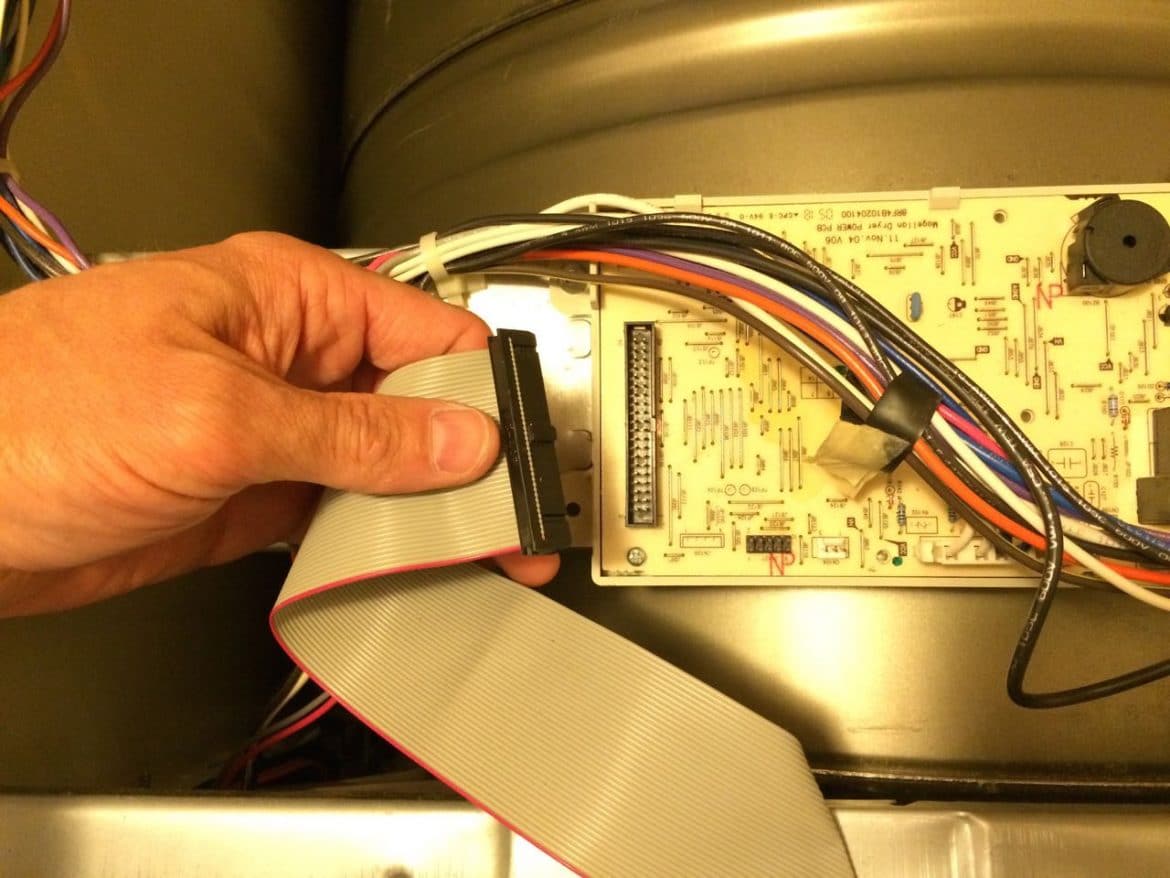

Step 11: Remove the belt from the idler pulley and motor shaft.
We need to remove the dryer drum so we can get at the bearing that is attached to the back of the drum so we need to disconnect the belt from the idler pulley so the drum will be freed from the dryer. You can see the idler pulley via the lower left corner, just above the blower fan:



Step 12: Remove the drum.
Use the belt to lift the back-end of the dryer and grab the front lip with your fingers and slide the drum straight out towards the front. If you didn’t unhook the belt from the idler pulley AND motor shaft you will run into issues at this point. Here you can see me supporting the back-end of the drum: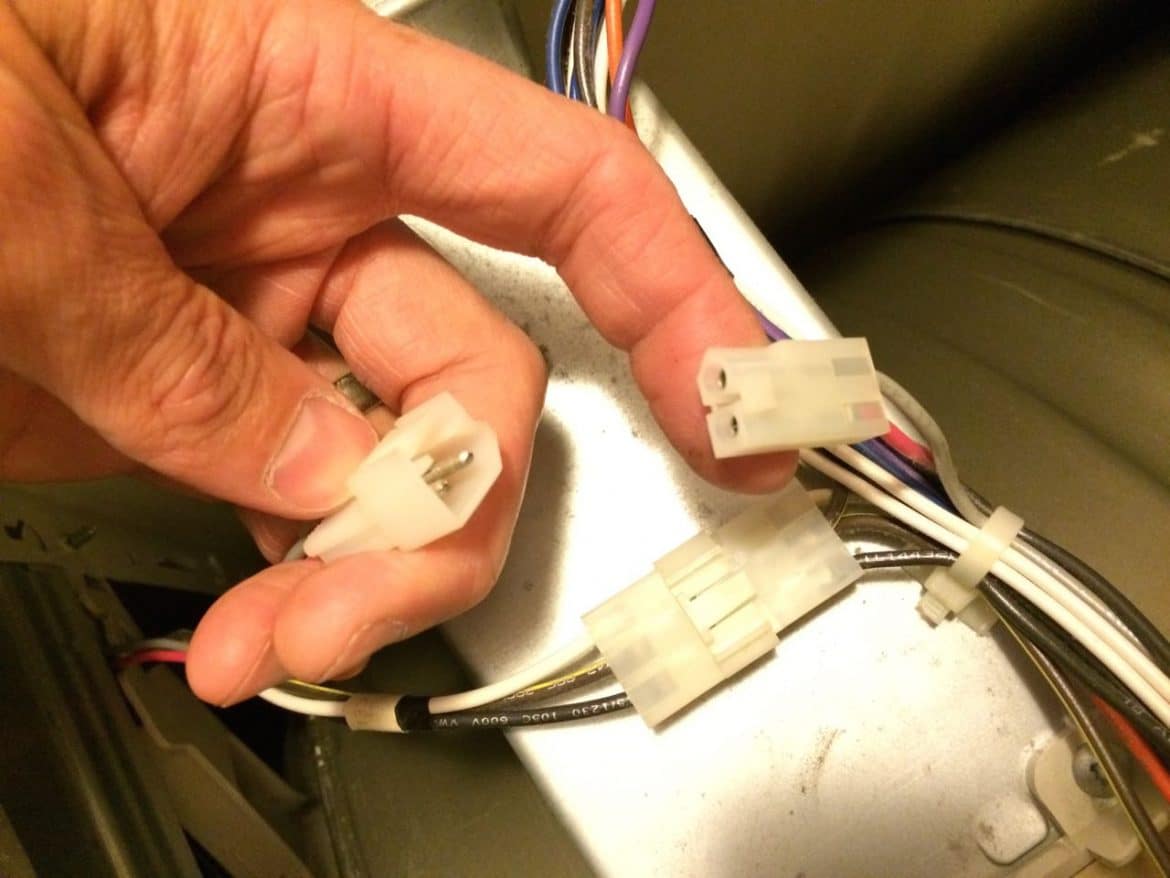
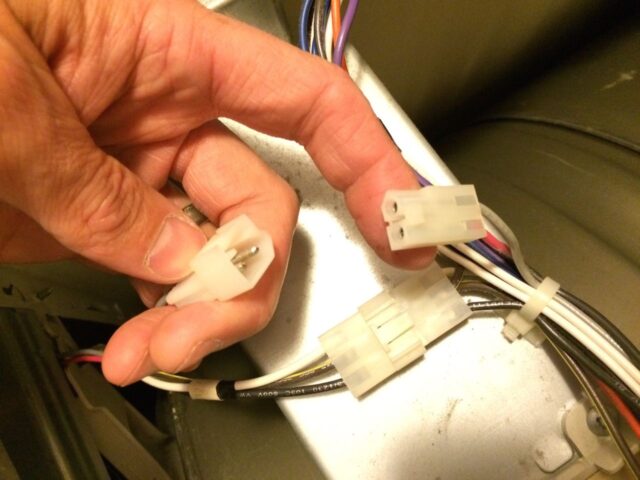
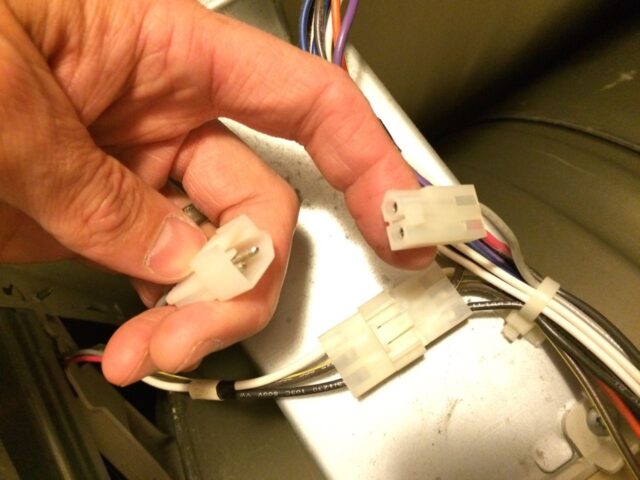
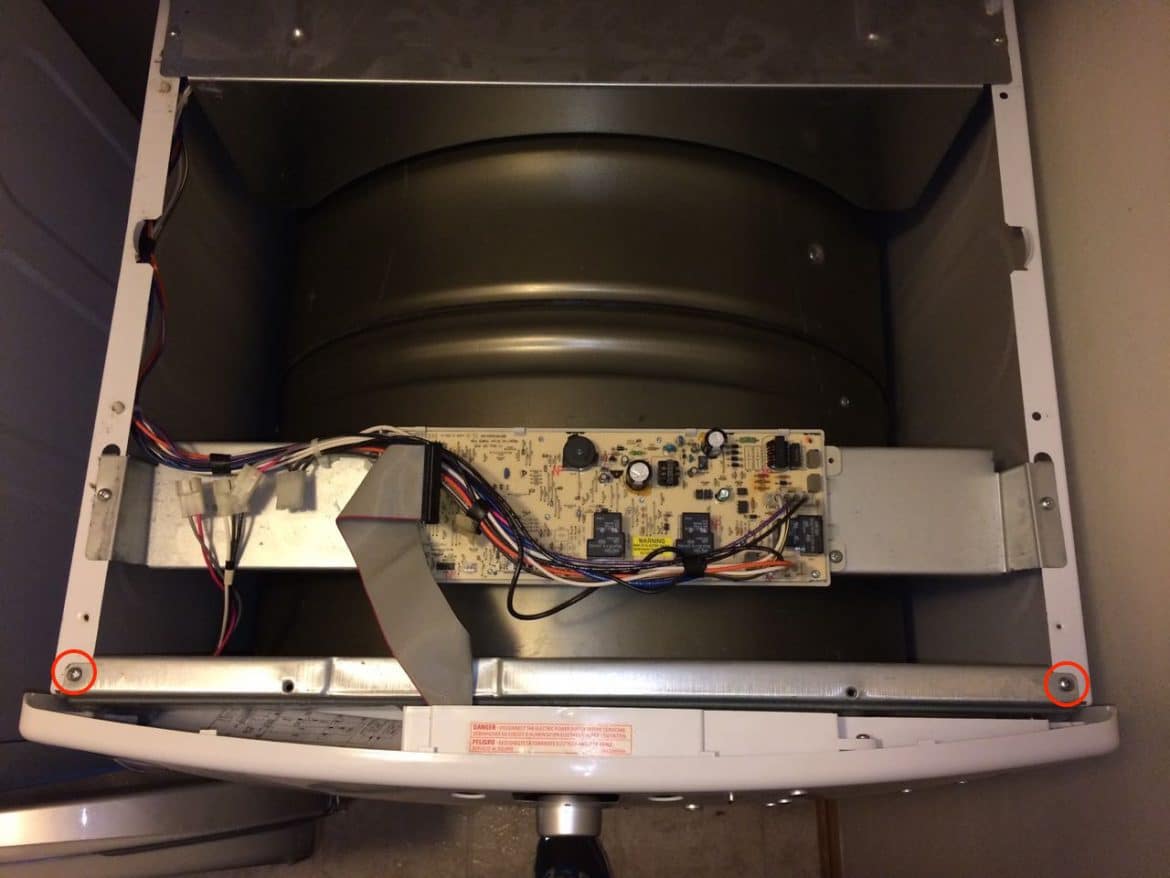
Step 13: Vacuum out your dryer.
While you have your vacuum torn apart you ought to vacuum out the inside of the dryer. There was some lint that had built up around the edges of our dryer: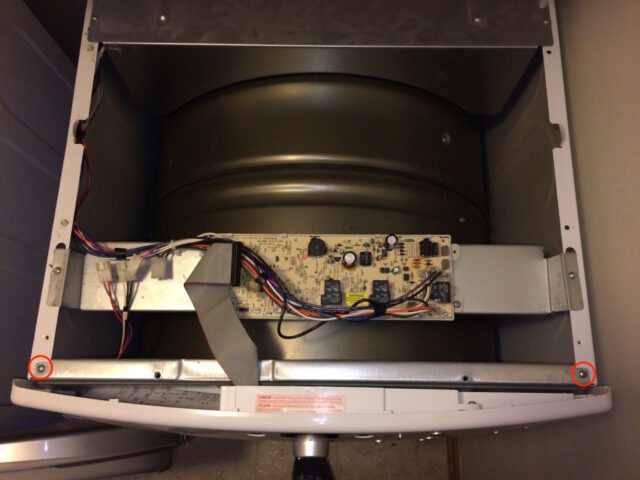
Step 14: Disconnect the electrical connectors from the heating element assembly.
There are 9 connectors as shown below that will need to be disconnected. They are all similar type connectors and can be difficult to pull off. I used a pliers to grip the connector and carefully pulled them off. Do not pull by the wires! Also, I would recommend that you do not touch the heating elements. The oil from your skin can get on them and prematurely cause them to burn out and break.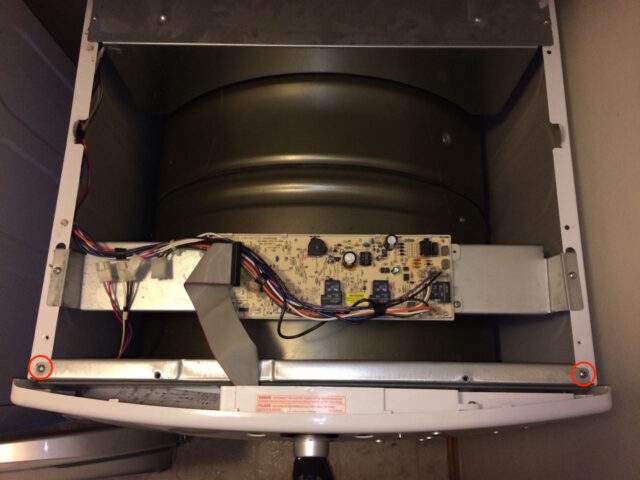







Step 15: Remove the heating element assembly.
If you know you are replacing it go ahead and remove it. If you want to troubleshoot it in place you can. I was removing it for another reason so I will show the steps for removing it…There are 4 Phillips head screws that hold the heating element assembly in place. For your info, the complete heating element assembly is GE part we11m23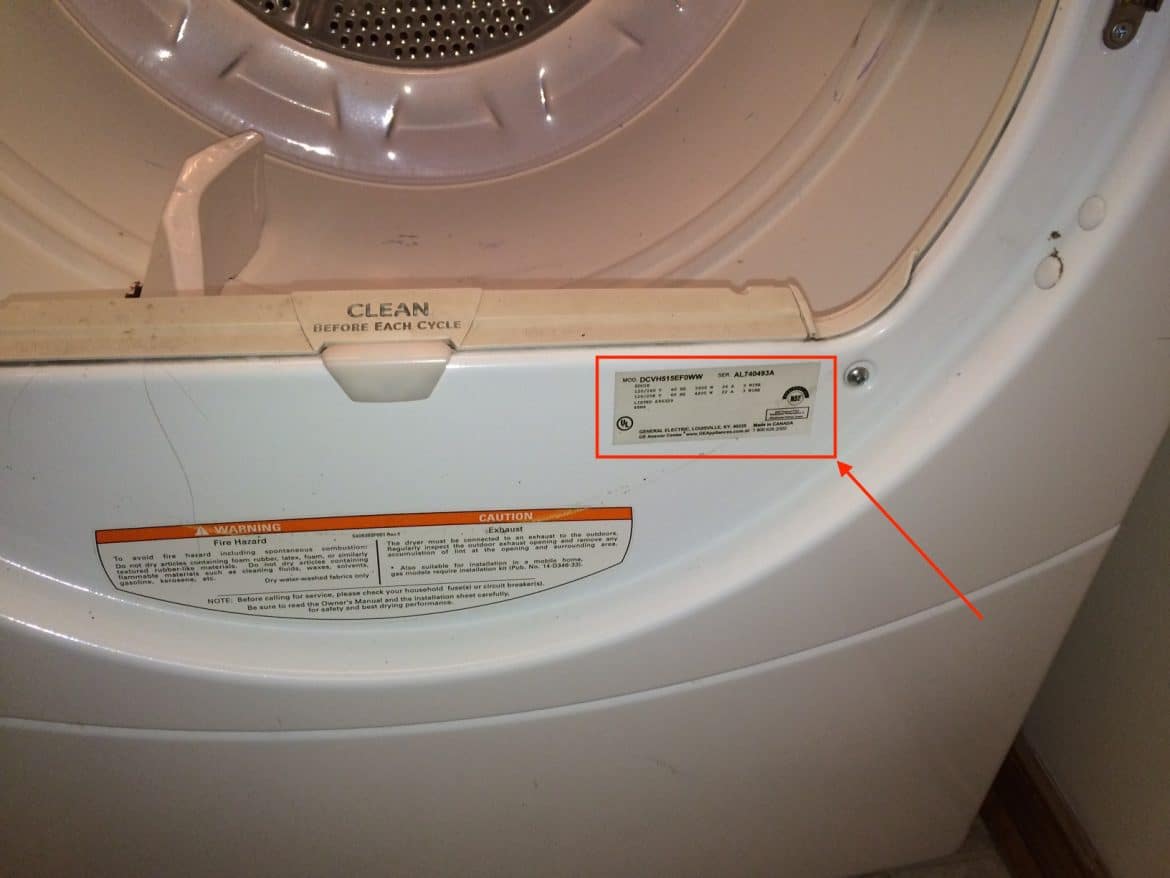



Step 16: Troubleshoot the heating element assembly.
With the heating element assembly removed you will be able to easily troubleshoot the element and all the components mounted on the assembly. To check for a bad element put your multimeter on the element between the following points and check to see if they are an open circuit (infinite ohms resistance):
Step 18: Install the new heating element assembly.
Orient the heating element so that the notch is at the bottom as seen below, reinstall the 4 mounting screws, and connect the nine wiring connectors as shown below. If there are two identically colored wires, it doesn’t matter which one goes on which terminal (because it is like a fuse):
Step 19: Reinstall the belt on the drum.
If you wanted to change the belt now would be the time to get the new belt out. I went ahead and replaced the belt while I was doing all this and below is the old and new belt together. The new belt will be shorter since the old belt has stretched out:


Step 20: Reinstall the drum into the dryer.
Supporting the back-end of the drum with the belt, slide the drum into the dryer body. You will need to pry out the sides of the dryer to get the drum to fit between them.


Step 21: Reinstall the belt on the motor and idler pulley.
First make sure the belt is correctly aligned and oriented on the drum. The belt should go in the groove that is closest to the back of the dryer and the ribbed side of the belt should face the drum as seen below: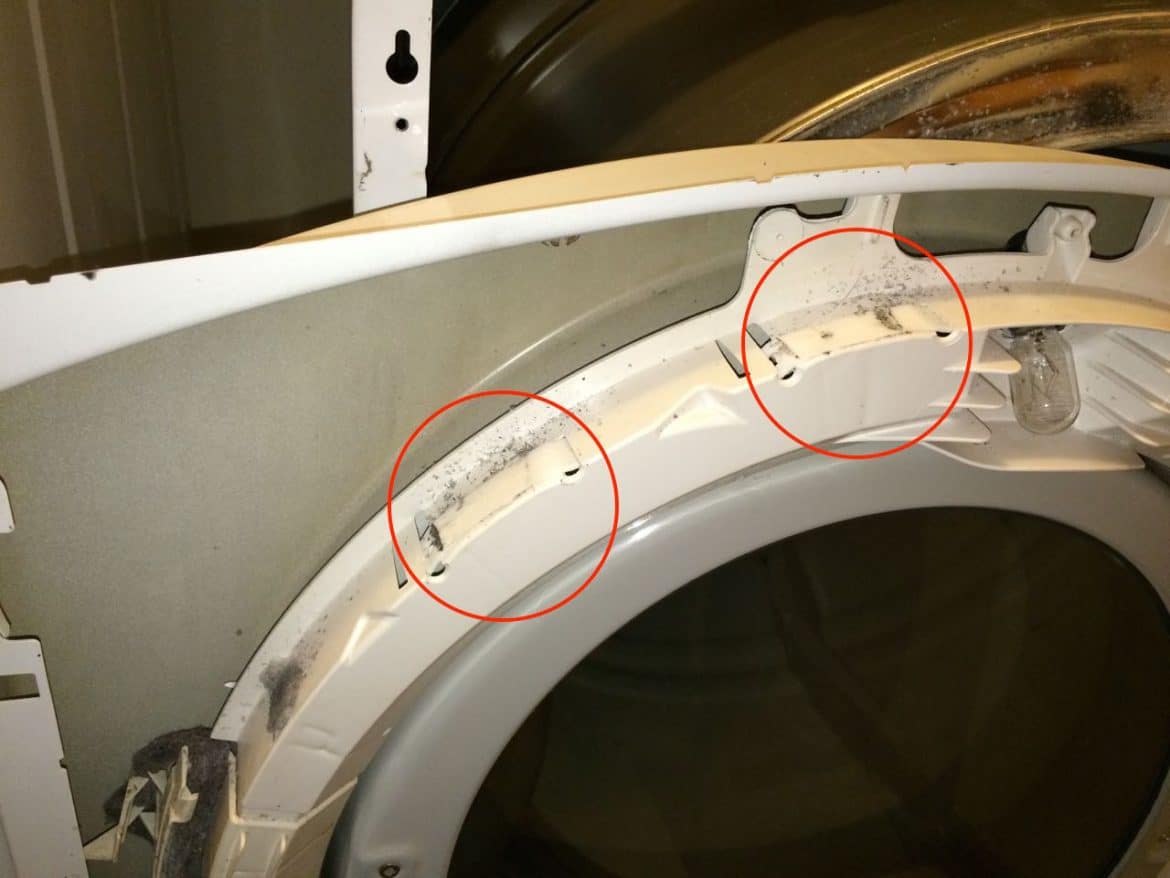


Step 22: Test the belt installation.
If the belt is installed correctly, when you turn the drum (while supporting the front edge of the drum), the blower will turn, since it is directly connected to the shaft on the motor:
Step 23: Reinstall the front panel on the dryer.
You will need to slip the two bottom “slots” on to the two screws you loosened in Step 7.

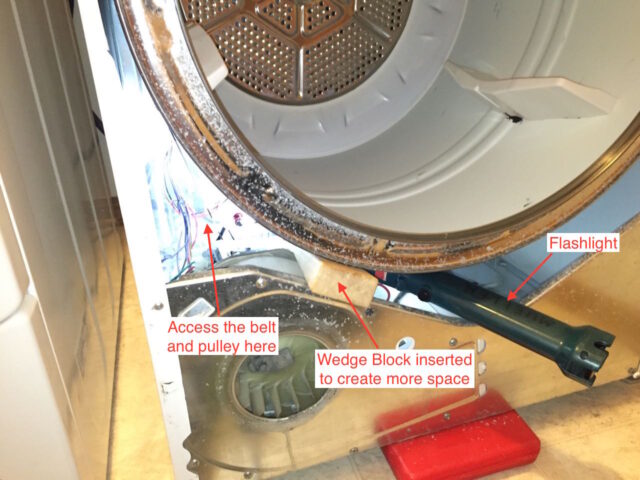
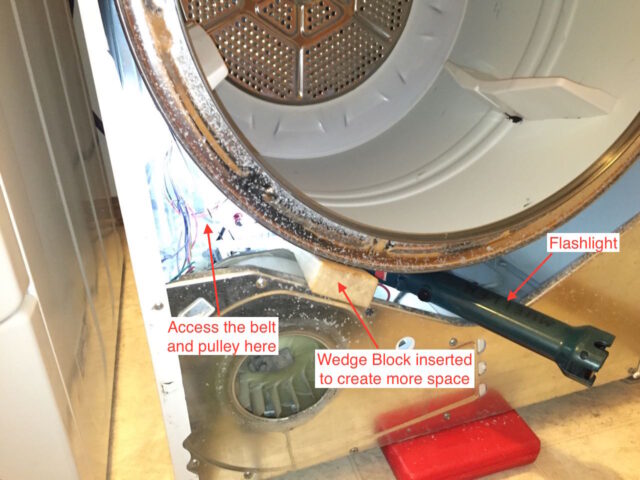
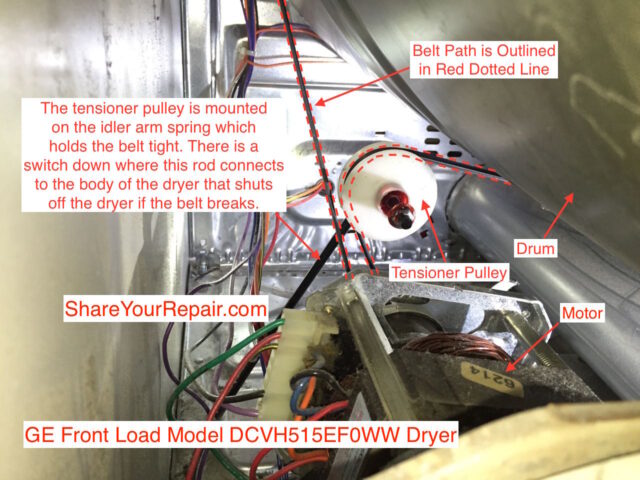
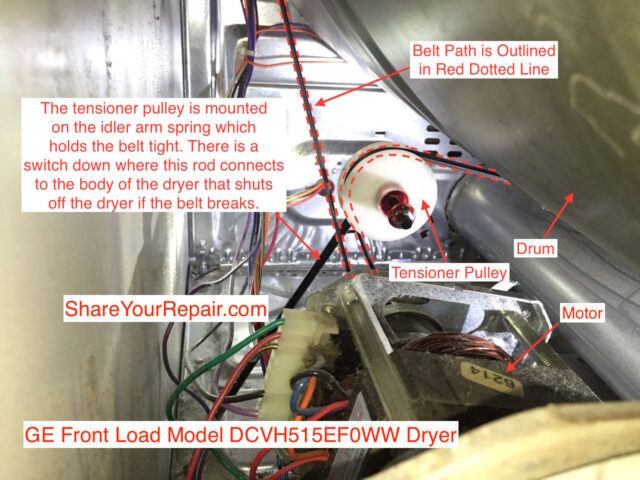
Step 24: Reconnect the light and door light switch electrical connectors.
These connectors only have one way they can go on and one has 3 wires and the other has 2 so you can’t get them mixed up: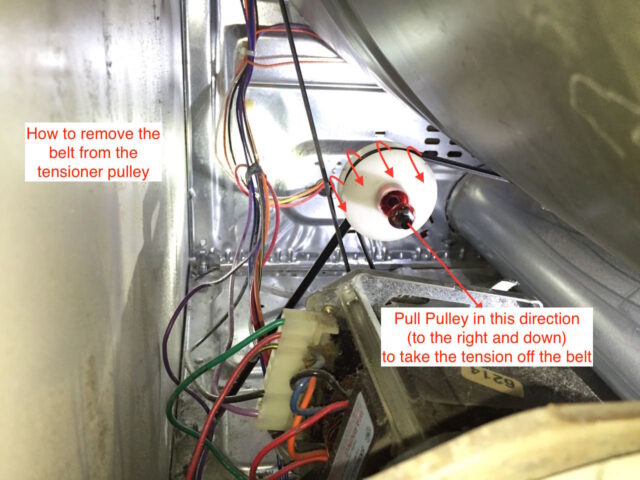
Step 25: Reinstall the control panel.
The control panel has a slot on the bottom edge that sits down over the metal lip on the dryer body as illustrated below: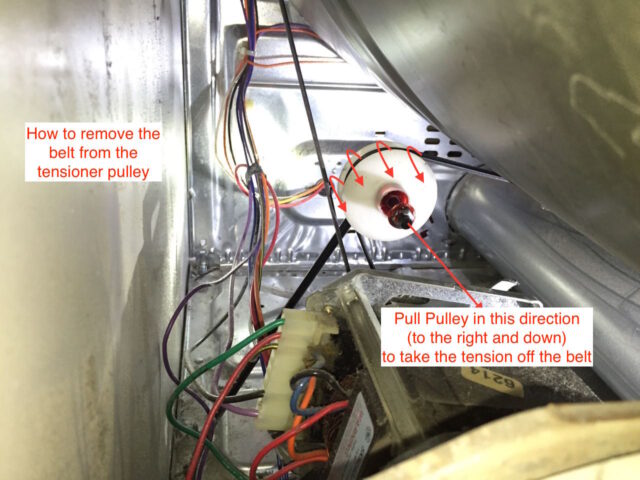




Step 26: Reinstall the dryer top panel.
There are two “catches” that hook into the underneath side of the top metal panel (circled below). Set the back edge of the top panel on the top of the dryer and slide it back, centering it on the top of the dryer, and once it locks in place you can set down the top.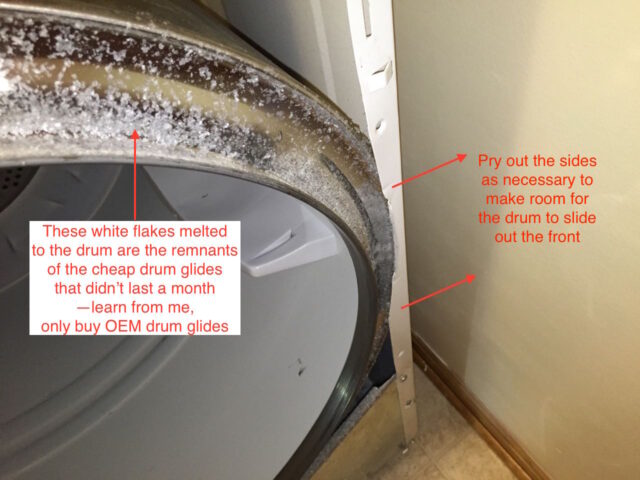
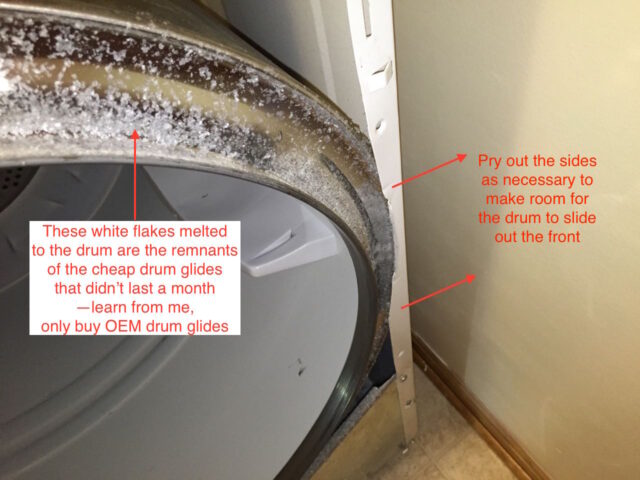
Step 27: Reinstall the back molding.
Slide the back of the bezel in place and reinstall the three Phillips head screws:
Step 28: Cautionary Note
If you have perchance pulled your dryer away from the wall you may want to verify that the dryer is still correctly connected to the exhaust pipe on the back. It isn’t dangerous to have it disconnected but you will vent dryer lint all over your house if you blow the exhaust into your laundry room.
Step 29: Plug it back in
If your heating element was bad your dryer should heat up right away. Now you’ve fixed your dryer heating element issues and saved a lot of money.Read more: How to tell if sausage is cooked
Other Links:
- GE Dryer Model DCVH515EF0WW Schematic and Troubleshooting Guide
Last, Wallx.net sent you details about the topic “How To Change Heating Element In Ge Dryer❤️️”.Hope with useful information that the article “How To Change Heating Element In Ge Dryer” It will help readers to be more interested in “How To Change Heating Element In Ge Dryer [ ❤️️❤️️ ]”.
Posts “How To Change Heating Element In Ge Dryer” posted by on 2021-10-31 03:41:27. Thank you for reading the article at wallx.net
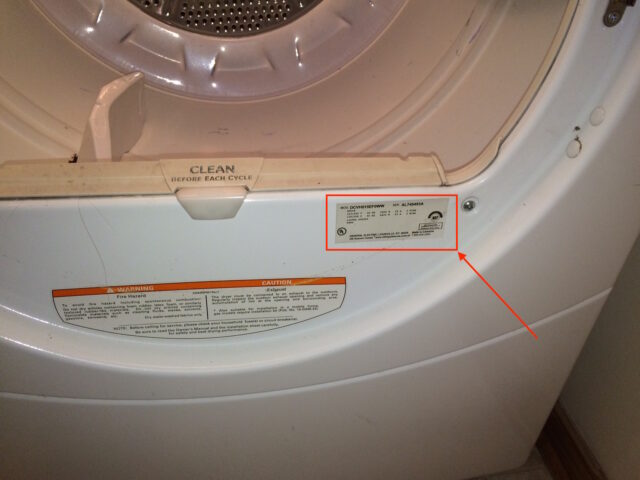
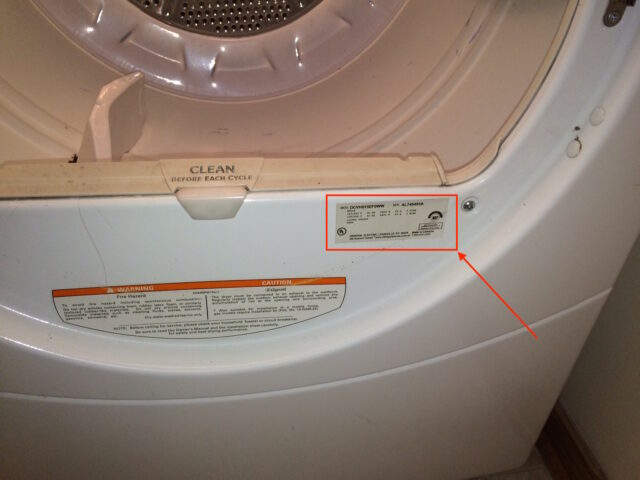

 (to remove electrical connectors on the heating element)
(to remove electrical connectors on the heating element)




