Using AdSense and other Ads in the Genesis Framework
/Tutorials /Using AdSense and other Ads in the Genesis Framework
The Genesis Framework is a powerful tool to build incredible websites with WordPress. Many theme developers already build their customization on top of it.
If you display ads from AdSense or other ad networks on your site, Genesis is also a great choice. It makes it simple to add and place the ad units in various positions without the need for additional coding.
The reason Genesis and AdSense work so great together is hooks. They are placeholders who allow you to target specific positions for any content, not only AdSense ads.
If you are interested in playing with hooks in WordPress and PHP, follow the tutorial I wrote for Smashing Magazine.
In case you are less tech-savvy or just want to get the job done quickly, the free Genesis Ads add-on for Advanced Ads makes use of that built-in technique and gives it an interface.
After you created an ad, you head over to the Placements page and create a new Genesis placement choosing the placement type with the following image.
Next, choose any of the positions available in the placement options. You can find a list of them through the add-on page.
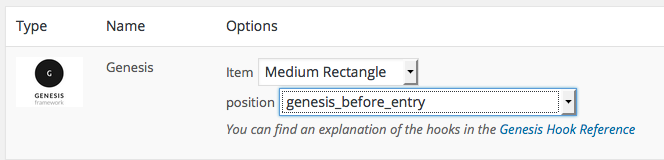
After saving the options, your ad should be already visible.
If your ad doesn’t show up, then besides the common issues, it might happen that the theme you chose does not make use of all the documented hooks that generally come with the framework.
In that case, take a look at the other available placements in Advanced Ads.
Have you just started using Google AdSense and are unsure if you did something wrong with your setup? Open now a thread in our forum and get free support.
Let’s go!
Starting in 2009, Thomas’ own word game website grew to 40 MM page impressions per month. He then built Advanced Ads to help his colleagues to place ads and test different ad positions and networks tests without any coding skills. Thomas now enjoys improving the product for our more than 150,000 users worldwide.






