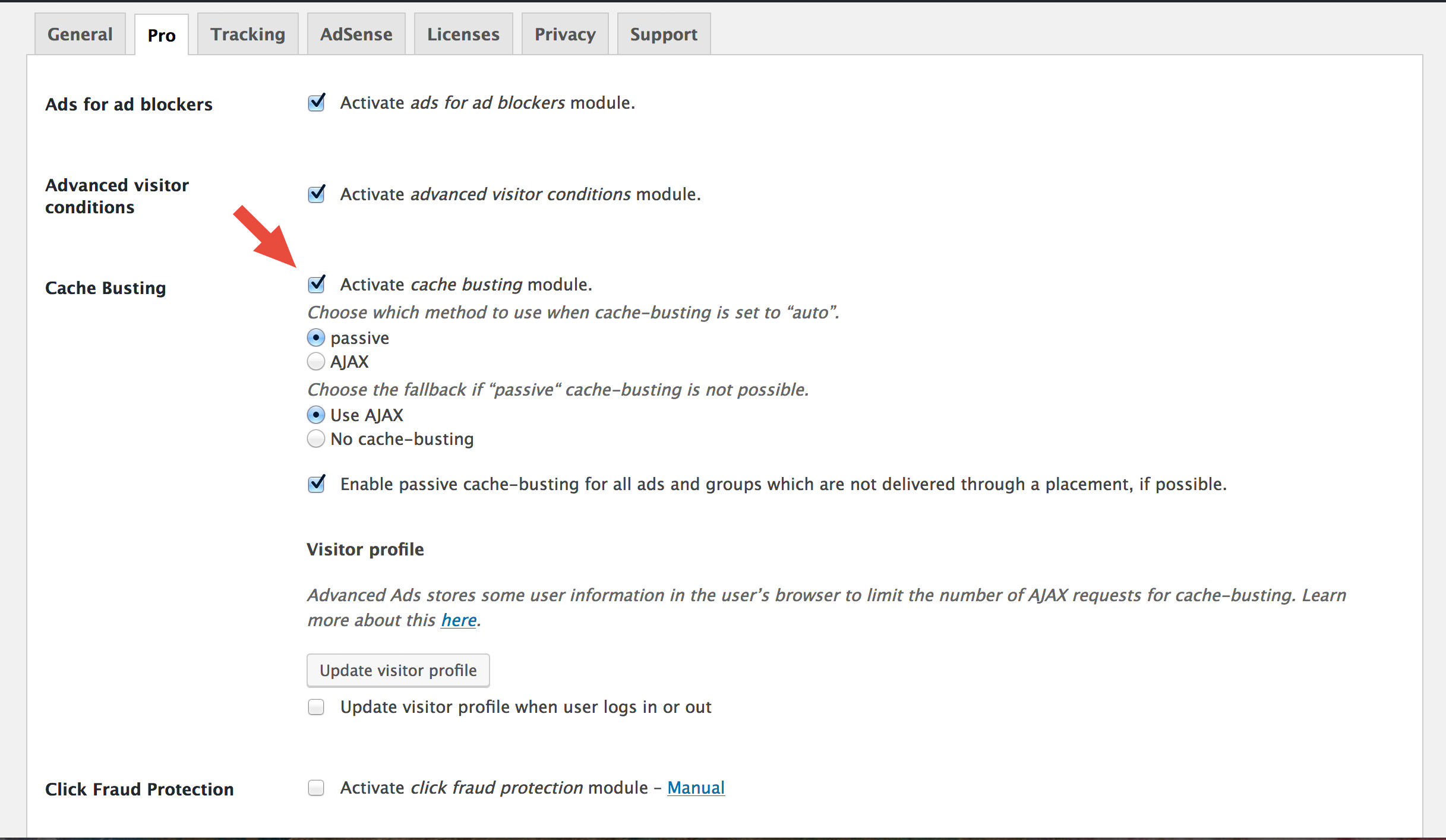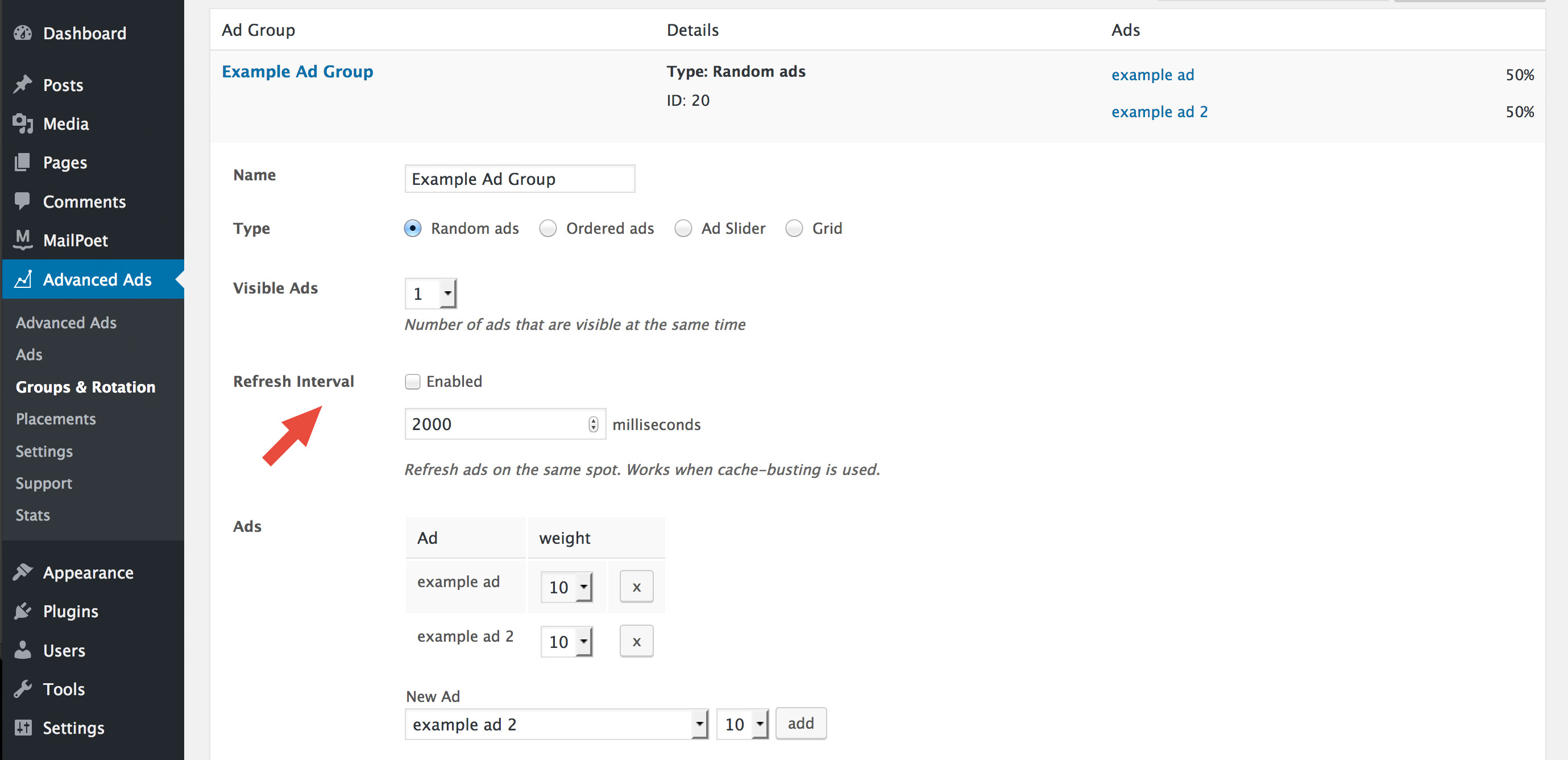Refresh ads on the same spot: ad rotation explained
Displaying multiple ads on one location on your website makes your ad setup more dynamic and flexible. When you refresh ads on one spot with a specified interval, your ads will possibly get more impressions and clicks.
With Advanced Ads, you can show ads from an Ad Group dynamically rotating in one Placement. To fight ad blindness or to use an existing Placement for multiple ads, you can rotate ads on the same spot during the same page impression.
In Advanced Ads, this is possible with three features:
Easy to use
We recommend using the Advanced Ads plugin to add ad refresh to WordPress. It’s very easy to use and lets you simply set up ad refresh for specific ad locations.
WP Beginner
Ad rotation with Advanced Ads Pro
Contents
When you have installed Advanced Ads Pro, you will find additional options to enable a refresh interval for random and ordered ad groups.
To use that feature, you need to enable the Cache Busting module in Advanced Ads > Settings > Pro.
When the setting is enabled, you will find a checkbox and a text field to enable and set the Refresh interval in the ad group settings.
The ads within the ad group will then reload automatically with the specified interval.
Example of two ads rotating in one Placement with a refresh interval:
Refreshing ads and Tracking
If you are using the Tracking add-on, the ad impressions will be counted once per page and only, if the ad really showed up (Google Analytics and Database).
When you choose the Frontend method, the add-on records an impression for the group’s first ad.
What else you need to know about ad refresh
- The number of visible ads at the same time is limited to one when the ad refresh is enabled.
- Counting impressions for rotating ads is taking some performance since every call to an ad is loading parts of WordPress. A server admin should monitor the impact of multiple ad rotations per page set up like above on your server.
- Since this type of integration violates Google AdSense guidelines, you should not use this feature on ads from this ad network.
Customizations
Different delay per ad
If you create a rotation like above and would like to customize the period on a per-ad basis, e.g., for a video or gif to finish, you can use the following code template in your functions.php file.
add_filter( 'advanced-ads-group-refresh-intervals', 'advads_refresh_intervals' );
function advads_refresh_intervals( $intervals ){
// pattern: $intervals[ AD_ID ] = PERIOD_IN_MILLISECONDS;
$intervals[ 4 ] = 4000;
$intervals[ 15 ] = 1500;
return $intervals;
}; The example above defines the delay of the ad with the ID 4 to 4 seconds and ad 15 to 1.5 seconds.
Prevent ads from jumping
You might need to adjust some CSS to prevent ads from jumping on the first or any other following load.
Use the CSS code (in an adjusted form) from this link.
Starting in 2009, Thomas’ own word game website grew to 40 MM page impressions per month. He then built Advanced Ads to help his colleagues to place ads and test different ad positions and networks tests without any coding skills. Thomas now enjoys improving the product for our more than 150,000 users worldwide.