How To Print On Both Sides Google Docs
You have come to the right article if you are wondering how to do double-sided printing on Google Docs. Today’s world is focused on minimizing environmental waste, and in many places it is impossible not to print documents. In fact, there are still a lot of paperback books; printing on paper will never be completely phased out anytime soon. However, what everyone can do is play a role in reducing paper waste by reducing the number of sheets of paper in every possible way. Docs, you can be pleased to know that Google Docs allows you to print two-sided. The app doesn’t exactly provide clear instructions on how to do this. It may even seem confusing to you trying to do two-sided printing, but it’s not impossible. Here, we’ll focus on that and discuss the steps on how to do double-sided printing on Google Docs.
How to print double-sided on Google Docs
Contents
Duplex printing is available in Google Docs and many other text editors. This capability allows you to print on both sides of the paper, resulting in two printed pages per sheet instead of one. official documents.
Why should you use duplex in Google Docs?
Duplex printing has many advantages, such as reducing printing costs and reducing the overall weight of the printed material or product. sheet. You will also contribute to the environment by saving paper and, ultimately, trees.How to print front and back – Google Docs
- Open your web browser and go to the Google Docs page;
- Sign in to your Google account with your email and password. This automatically links to Google Docs;
- Open the document you want to print;
- Click “File” and scroll down to print or simply press “CTRL + P” on your keyboard;
- Click “Print”, and the print preview page will pop up;
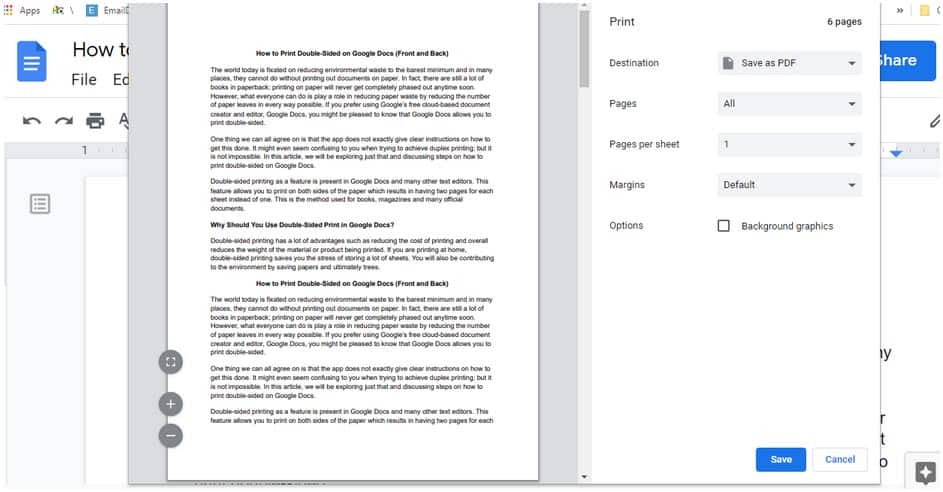
- Normally, the duplex printing option is not visible in the preferences if your computer is not connected to the printer. So what you have to do is connect your computer to a printer that can handle duplex printing so you can get the option in the “More options” menu;
- After you connect the printer, click “Print using system dialog” to access the options menu;
- Click “Properties”, “Options”, or “Settings”, depending on how your printer driver displays it;
- Select “Duplex”, “Duplex” or “Print on both sides”, depending on the terminology used by your printer model;
- Click “Ok” and then “Print”. The first page of the document will be printed, and then you are asked to reload the paper in the tray to print on the other side.
Read more: how to get back the guy who pushed you away If you want Google Docs to send a document to a specific printer, you can check the “Destination” field to add the machine. This is possible for a wireless connection or for a wired printer. The application may not automatically detect your printer and that is why we recommend you to add it manually. And if the printer supports two-sided printing, you’ll find the option in the “More options” section.
Why is the duplex printing option missing?
This can be due to a number of reasons, including not connecting your Google Docs to the printer or having a duplexer and having the option hidden under the “More options” section. If any of this happens, you may not see an option to double-sided printing in Google Docs and may have to fix it manually.
Pack (again)
While Google Docs isn’t the only document creator or editor available, it’s still a favorite among many. And of course, it’s not the most intuitive method, but it’s available regardless. All you have to do is get a printer that can handle duplex printing. Just check out your printer’s capabilities, how to manually connect your printer to the Google Docs app, and how to find the duplex option. Read more: how to rip contacts in half
Last, Wallx.net sent you details about the topic “How To Print On Both Sides Google Docs❤️️”.Hope with useful information that the article “How To Print On Both Sides Google Docs” It will help readers to be more interested in “How To Print On Both Sides Google Docs [ ❤️️❤️️ ]”.
Posts “How To Print On Both Sides Google Docs” posted by on 2021-11-03 05:06:15. Thank you for reading the article at wallx.net





