How To Play Sims 2 On Windows 10
When I switched to Windows 10, I was annoyed by not being able to make the game run smoothly. My graphics flash pink or blue and I get an error every time I try to get my Sim to another tile. If you’re having the same problem, it’s an easy fix! You just need to install the 4GB patch. And if that doesn’t work, there are some other ways you can try listed below. This article covers EVERYTHING I KNOW about how to make your game work on Windows 10.Latest updates: 16/02/2021 (Updated with DXVK fix)
Increase available memory
Contents
A windows update in late 2017 or early 2018 caused this bug to start happening to everyone playing The Sims 2. But the good news is that it’s not hard to fix. game and it only uses 2GB of your available memory. You need a special patch for the game to access 4GB in Windows 10. When installed properly you will not run out of memory while playing and your game will not crash and your graphics will not flashing pink again. -Step by step instructions to get you running the game again without crashes and without flickering graphics.
Step 1: Check your configuration log
First, I’ll show you how to make sure this is what’s causing your problem. And when we’re done, I’ll show you how to make sure it actually works. Open your Documents folder and navigate to the following path: Documents > EA Games > The Sims 2 Ultimate Collection > LogsNOTE: If you don’t have UC, the path will be the same. It will just say “The Sims 2” instead of “The Sims 2 Ultimate Collection”.Find the log file that looks like the one above. It will be your computer’s name, followed by -config-log. Open file. It will look like this: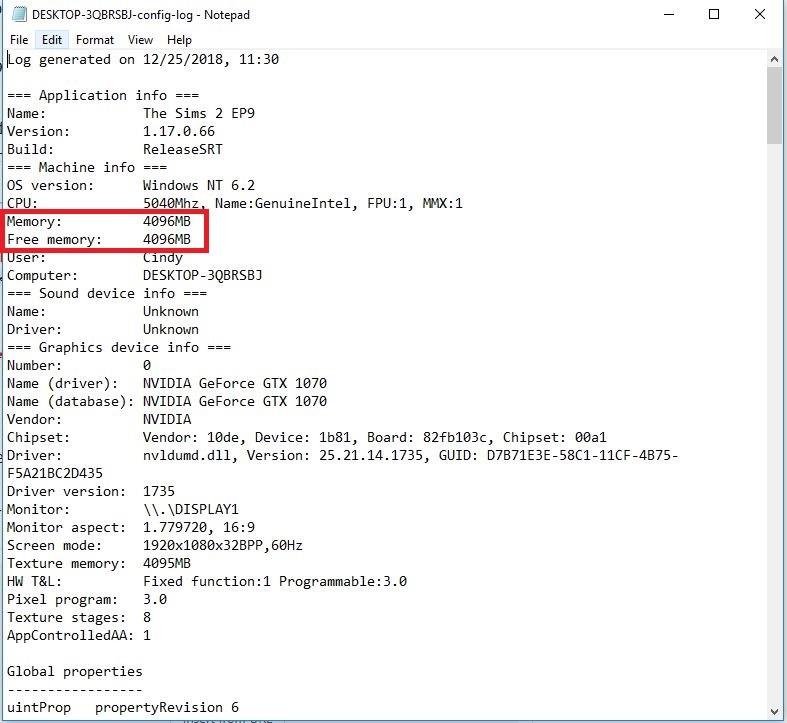
Step 2: Download the 4GB patch
Visit the NTCORE website to download the 4GB patch.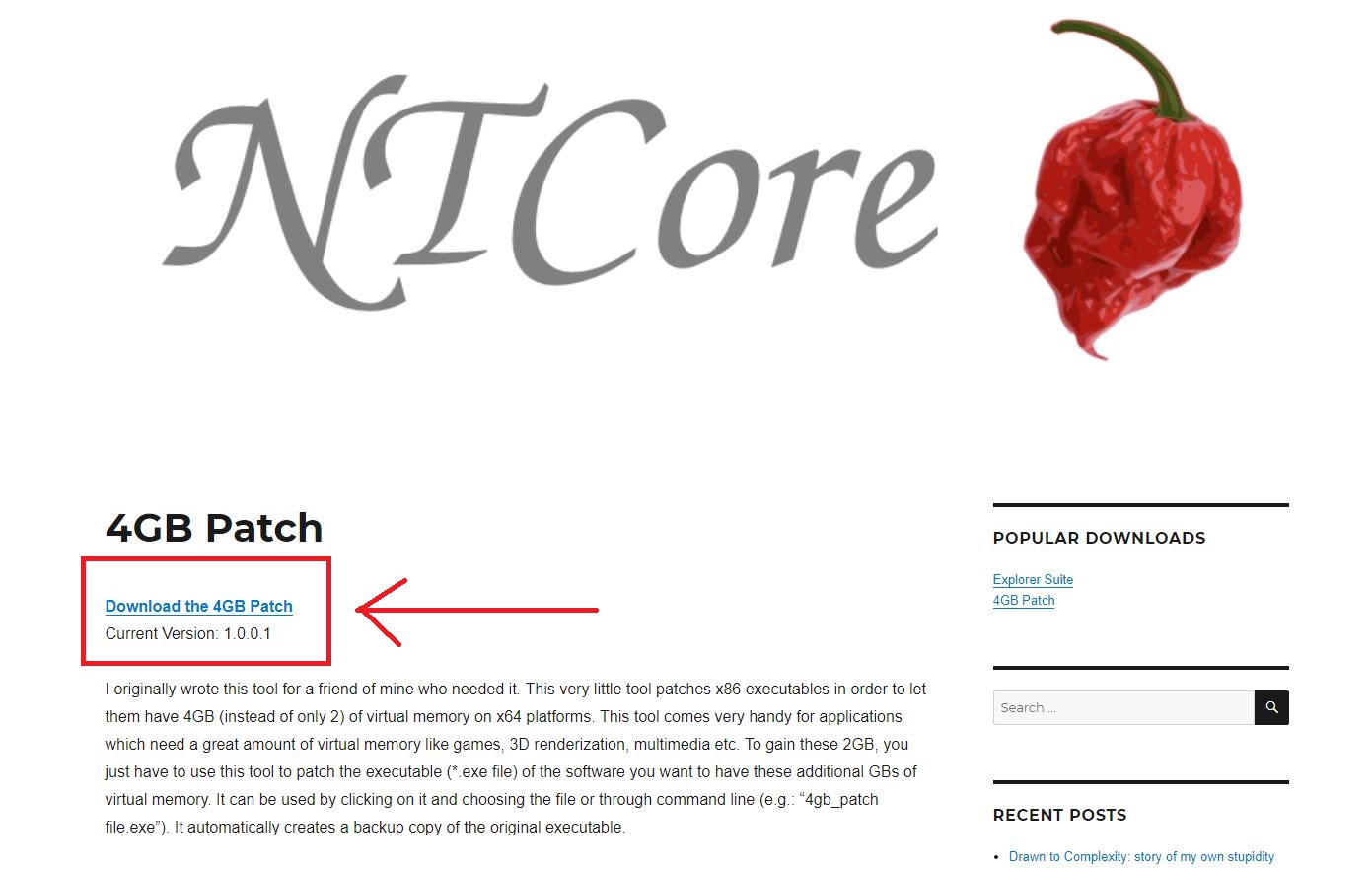
Step 3: Install the patch
Now pay attention, because you have to install it properly or it won’t work. Read more: how to check your glo number in ghana | Top Q&A Double-click the .exe file after you download and extract it. Your file explorer will then open. Navigate to the following location: Windows (C:) > Program Files (x86) > Origin Games > The Sims 2 Ultimate Collection > Fun with Pets > SP9 > TSBin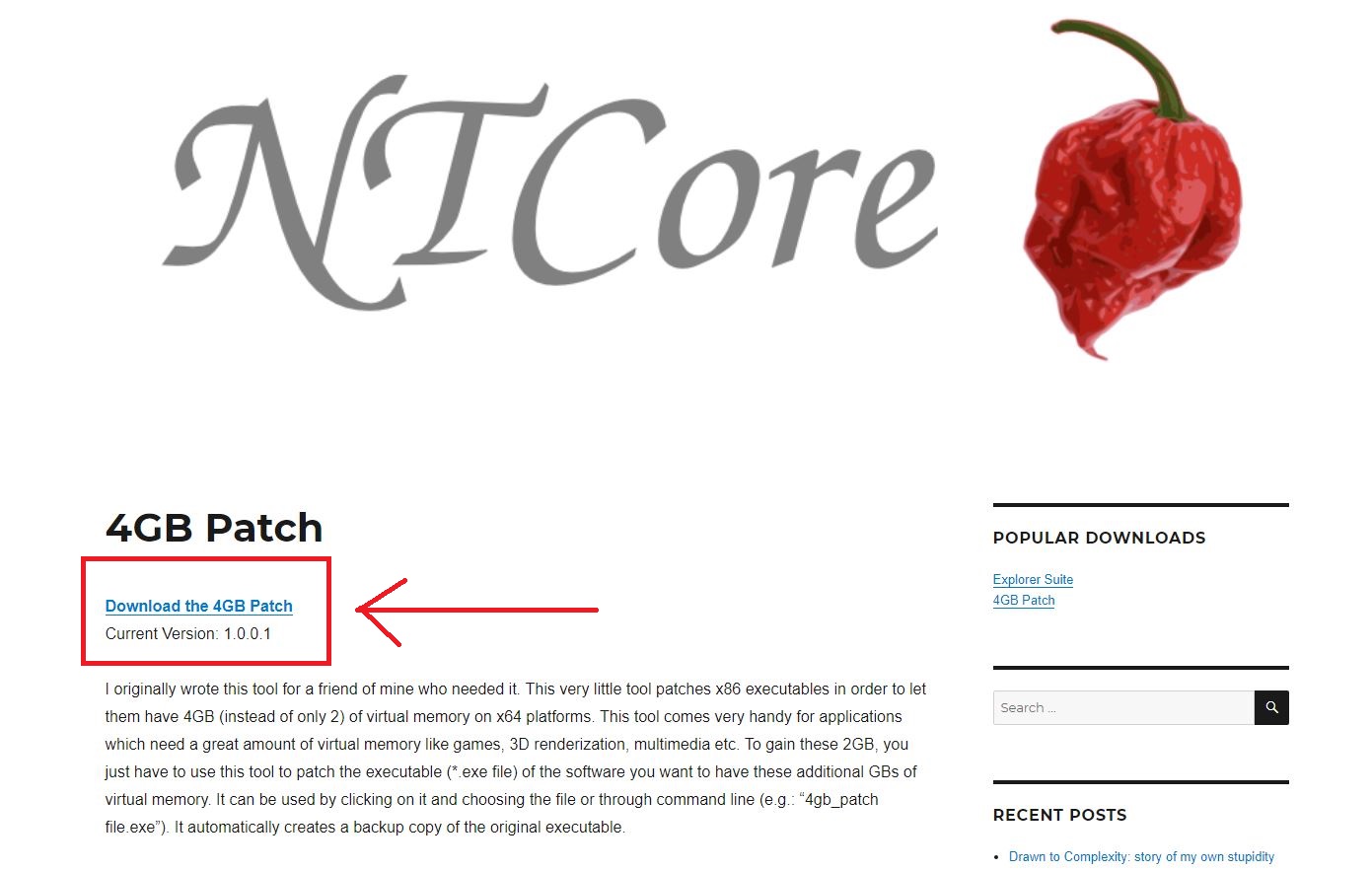
Step 4: Make sure it works
- Load your game and allow it to load to the neighborhood selection screen (at least). This will update your configuration log.
- Close your game and return to your desktop.
- Reopen your configuration log from the documents folder (as in step 1). Now it will say 4096 in the memory line.
- Congratulations! The Sims 2 will now run on Windows 10 and your days of crashing and flashing pink graphics are over.
Resovle problem
If you’re still having issues after applying the patch, there are a few other ways you can try. The Sims 2 picks up modern graphics cards.
4GB patch won’t apply (Memory doesn’t change in log)
Recently, one of my Patrons was having trouble applying a 4GB patch. We’ve tried literally everything I can think of and her memory won’t change in the Configuration Log. I also received several comments and emails about the issue, here’s how we fixed it and got her playing right away. Drag the .exe file from your TS Bin to your desktop and apply the 4GB patch there. Check your log file to make sure it was applied. Your memory should be up to date. You can then use the newly created desktop shortcut to play the game.
Move .Exe files – DISC VERSION ONLY!
If you have the disc version of the game, it may be necessary to move the .exe file to a different folder. I don’t know why this is necessary for some computers and not others. If nothing else works, try this! I warned you. Also, please note if you have Ultimate Collection, this won’t work for you! The patch will automatically apply to TSBin. Cut and paste the topqa.info file into CSBin.Read more: Fallout 4 Companion Guide & colon; How to improve your relationship with Curie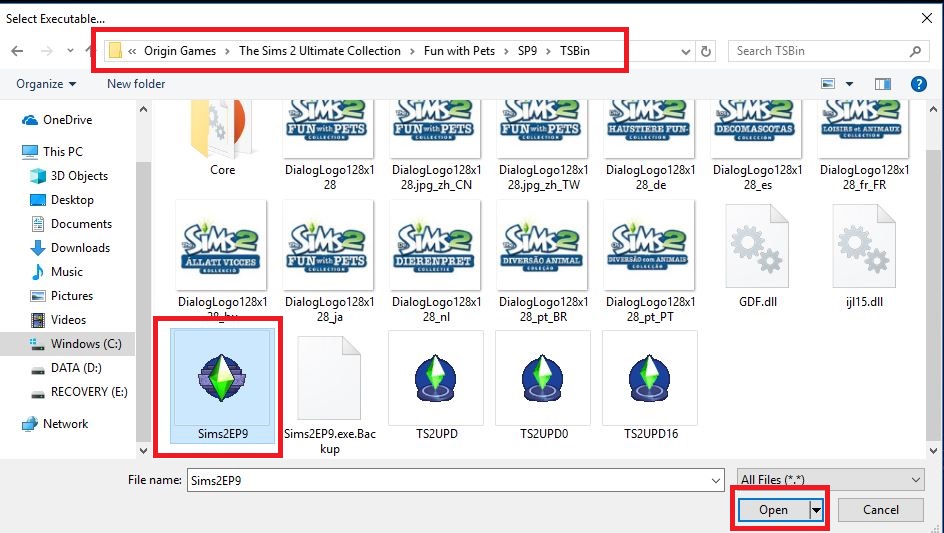
Graphical rule generator
Everyone using Windows 10 to play The Sims 2 should use the graphical rule generator.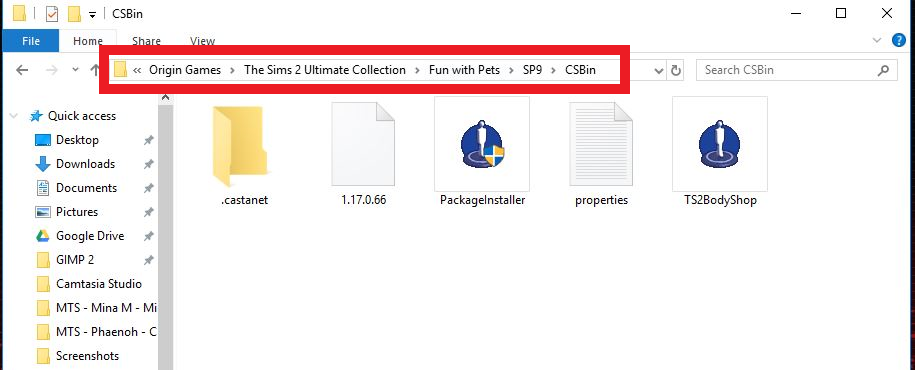
Direct error X 9.0 after using Graphical Rule Generator
If you get a Direct X or Access Violation error when trying to run your game after using Graphics Rules Maker, you need to download the fix separately. There is a UC version and a disc version. There are fixes available for both Nvidia and Radeon graphics cards. Read the instructions carefully before installing.
My game won’t start
If your game won’t start at all after applying the patch and using the graphical rule generator, you most likely need to clear your cache files. Navigate to: C:UsersYourNameDocumentsEA GamesThe Sims™ 2 Ultimate CollectionYou will see two files in this folder at the bottom:
- Accessory.cache
- Groups.cache
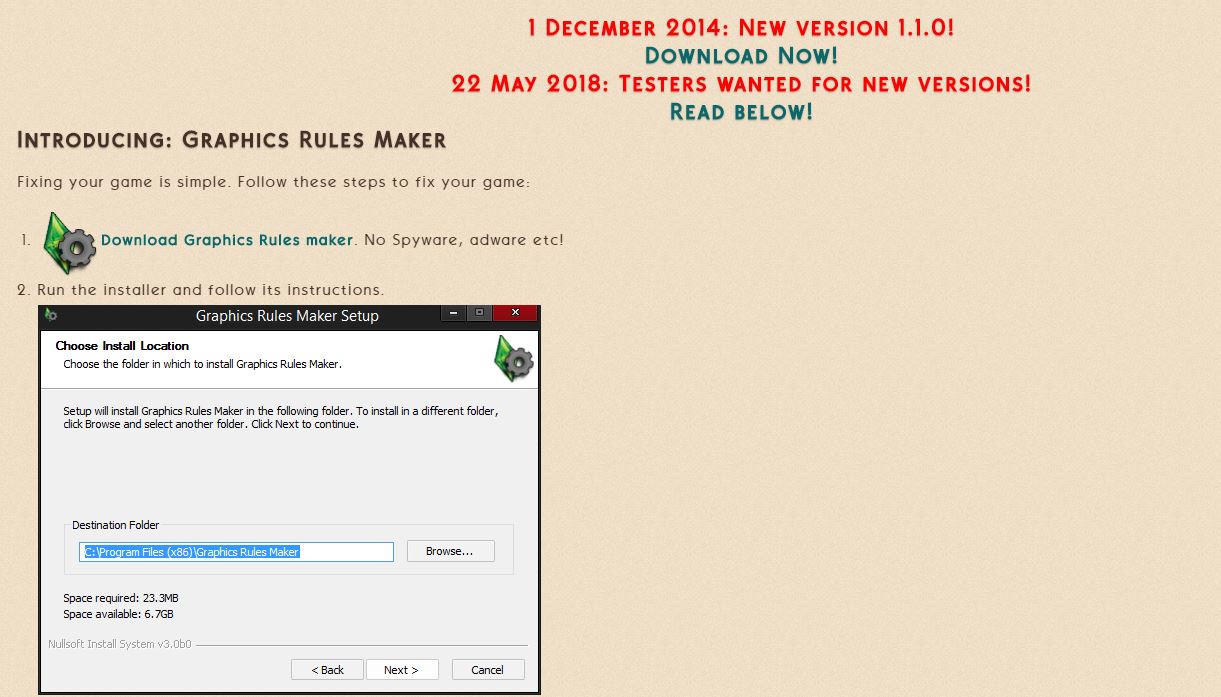
My memory still won’t update (DISC VERSION)
If you’ve made it to the end of this tutorial and your memory STILL won’t update, there’s one more fix that seems to work for even the most severe cases. You need to use the No-CD crack version. (Don’t worry it’s perfectly legal because you own the disc.)
NO THIS WORKS! MY GAME IS STILL ON! (Fix DXVK)
If you have exhausted all other options, you can try one more thing. Don’t ask me how or why this works, but it seems to do the trick when none of the other options work. When Mr. Pleasant couldn’t play Sims 2 on his new computer, this was the only thing stopping the crash and purple soup. I have removed my tutorials from this tutorial, as they have become outdated. Instead, check out THIS DOCUMENT with current instructions for using DXVK Fix, along with more advanced troubleshooting options. If I find more information that might be useful, I will add it to this post in the future. If these fixes work for you (or if you run into any issues), leave a comment below and let me know! Read more: how to file an emergency detention request in oklahoma
Last, Wallx.net sent you details about the topic “How To Play Sims 2 On Windows 10❤️️”.Hope with useful information that the article “How To Play Sims 2 On Windows 10” It will help readers to be more interested in “How To Play Sims 2 On Windows 10 [ ❤️️❤️️ ]”.
Posts “How To Play Sims 2 On Windows 10” posted by on 2021-10-21 21:41:15. Thank you for reading the article at wallx.net





