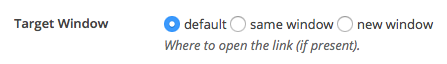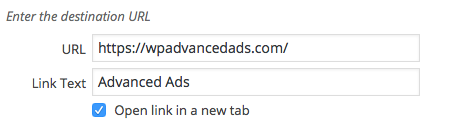How to open an ad in a new window? Advanced Ads
Opening an ad in a new window or browser tab is a good idea if you don’t want to lose visitors entirely to the advertiser’s page, but keep them on your site too.
In this tutorial, I will show you how you can accomplish this with Advanced Ads. It basically depends on the ad type and can also be done using an add-on.
1. Open all ads in a new window
Contents
To open all ads with an URL field (Image Ads type and when Tracking is installed), you need to check the Open links in a new window option in Advanced Ads > Settings > General.
If you track with the link tag hardcoded into the ad code (plain text or rich media ad type), you would still need to modify the existing link tag as described below.
2. Open individual ads in a new window
The Tracking add-on provides an option to open an individual ad in a new window.
When you select default, the general setting from #1 will be used.
Please notice that this feature doesn’t work on ad codes that include the link. This accounts for most JavaScript based ad codes and ad networks.
3. Plain Text ads
If you are using the Plain Text and Code ad type, you can add some attributes to the link tag to open it in a new window.
For example, change
<a href="https://wpadvancedads.com">Anchor Text</a>
to
<a href="https://wpadvancedads.com" target="_blank">Anchor Text</a>
The target=”_blank” attribute tells your browser to open the link in a new browser tab or window.
Keep in mind that ad networks that provide ad code in JavaScript usually don’t allow you to modify the code to open in a new window (e.g., AdSense doesn’t).
If you are using the Rich Media ad type, you can simply highlight a text that you want to link and click on the link icon in the toolbar. The popup that opens for you to select the link target URL and the anchor text also contains a checkbox that you can enable in order to open the link in a new window / tab.
Keep in mind that ad networks that provide ad code in JavaScript usually don’t allow you to modify the code to open in a new window..
5. AdSense ads
Depending on the ads and the ad networks, changing the target of a link in an AdSense ad might not be allowed
Please check the articles “Opening the ads in a new window” and “Set ads to open in a new tab or window” for details on that. If it is possible, you can change the target parameters directly in your AdSense account.

Starting in 2009, Thomas’ own word game website grew to 40 MM page impressions per month. He then built Advanced Ads to help his colleagues to place ads and test different ad positions and networks tests without any coding skills. Thomas now enjoys improving the product for our more than 150,000 users worldwide.