How To Hack Into Windows Vista
In this day and age, data security is a big deal. Computer users are encouraged to always secure their machines with strong and hard-to-guess passwords, biometric unlocking, and a number of other security features. However, these keys can backfire, such as if you forget your password or the fingerprint scanner fails and you can’t access your Windows machine, you could find the password hard to guess… its unpredictable. What must you do now? Here, I’ll show you How to hack Windows XP password or make a Hack Windows Vista Password using Safe Mode, a Linux online disk, and a third-party tool that I use and really recommend.
- Method 1: Hack Windows XP/Vista Password with Safe Mode
- Method 2: Hack Windows XP/Vista Password with Windows Password Reset
- Method 3: Hack Windows XP/Vista Password Using Linux Live CD or USB
Method 1: Hack Windows XP/Vista Password with Safe Mode
Contents
Safe mode simply disables drivers, programs, and services to allow you to troubleshoot your computer. You can also use this Safe Mode option to perform a Windows XP administrator password hack. Here’s how to hack Windows XP password using Safe Mode: Step 1. Restart your computer and press and hold F8 until you come “Advanced Startup Options” screen.Step 2. Safe Mode is usually the first item on the list. Towards “Safe Mode” and “Enter.” Step 3. Next, the Windows login screen will appear with “Manager” as username. If you haven’t changed the Administrator’s password before, click “Enter.” If you have, move on to the next method. 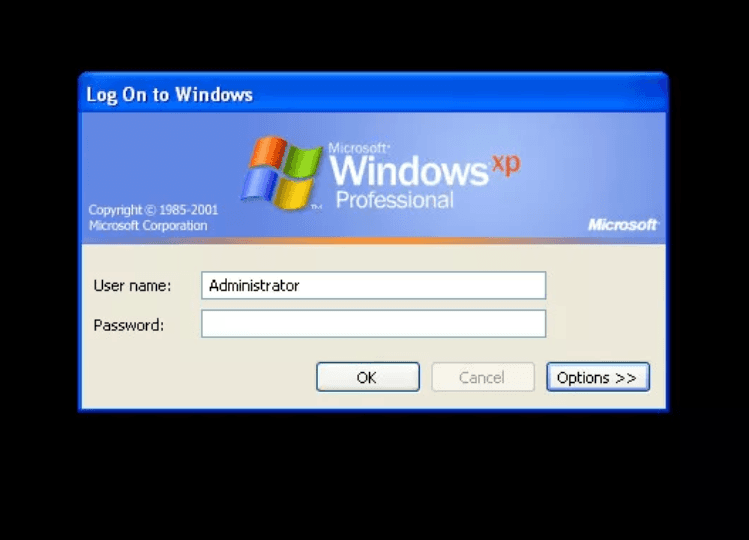

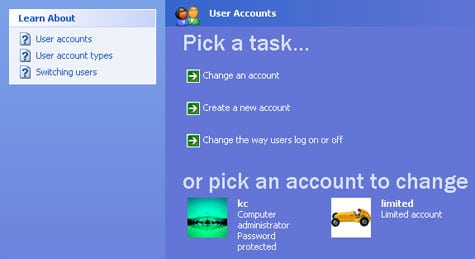
Method 2: Hack Windows XP/Vista Password with Windows Password Reset
The first method that we look at is an easy and simple option for hacking Windows Vista/XP passwords. However, if it doesn’t work for your situation or you don’t like the idea of messing with Safe Mode, then I strongly recommend this third-party tool. Hack XP password. This awesome tool does literally everything about software resets. It doesn’t just work for password hacking; you can also use this program to reset forgotten passwords on all versions of Windows, from Windows 2000 to Windows 10. Find out what makes this software great.
- Not only Windows Vista / XP password hack, this tool is also compatible with computers running Windows 10/8 / 8.1 / 7 / Vista / XP / 2016/2012/2008/2003/2000.
- With this tool, you can delete user accounts without having to log in to Windows.
- Also, without signing in, you can reset Microsoft account password for Windows 8/8.1 and 10.
- You can delete user accounts without accessing Windows.
- The easiest method to perform Windows Vista password hack with just four easy steps.
- Works perfectly with all mainframe brands.
How to hack Windows XP password with Windows Password Reset:
To hack Windows XP password, follow the steps below: Free Download Buy Now (Pro) Step 1: Download the setup, install it and launch the program on the computer (not the one you want to hack) ). 
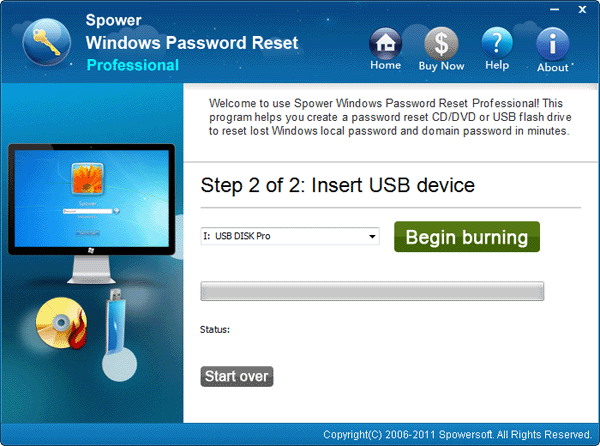
- Select Windows System.
- Select a user.
- To hit “Reset” to change the user’s password.
- Click “Restart” to restart the computer.

Method 3: Hack Windows XP/Vista Password Using Linux Live CD or USB
However, if for some reason you still want to discover an alternative Windows Vista password reset, the third alternative is what you get right here. 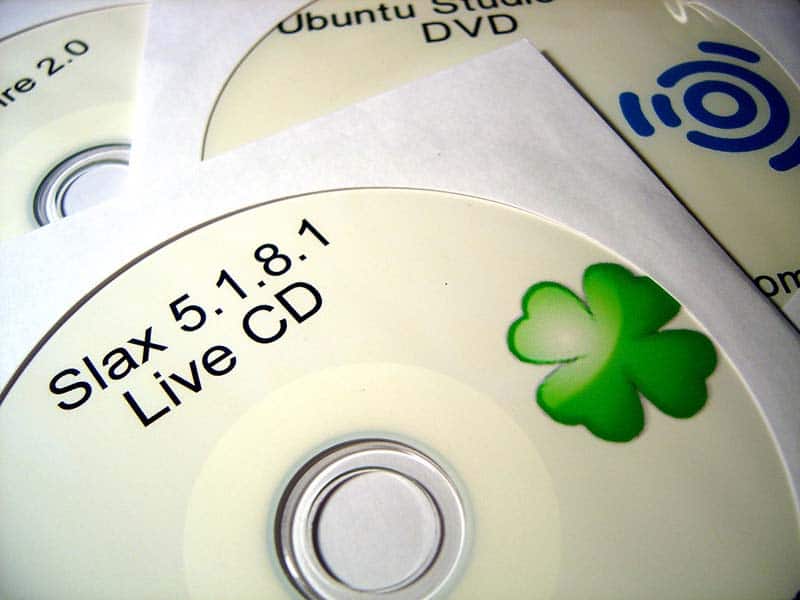
InferenceNo matter how complicated the password, the above Hack Windows XP password Technical will not let you down. For best results, I recommend using Windows Password Reset, as it is the easiest, fastest, safest and most convenient way to hack Windows Vista’s password as well as that of Windows XP. murder | Q&A Top Free Download Buy Now (Pro)
Last, Wallx.net sent you details about the topic “How To Hack Into Windows Vista❤️️”.Hope with useful information that the article “How To Hack Into Windows Vista” It will help readers to be more interested in “How To Hack Into Windows Vista [ ❤️️❤️️ ]”.
Posts “How To Hack Into Windows Vista” posted by on 2021-10-29 14:43:19. Thank you for reading the article at wallx.net





