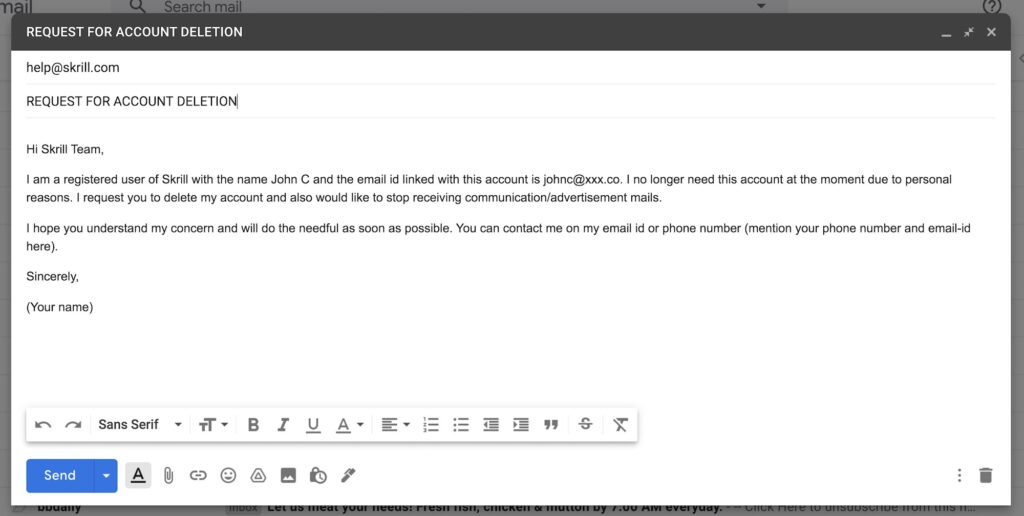How to Delete Skrill Account? 3 Easy Methods With Screenshots
Not using your Skrill account anymore? In this article, find detailed steps with screenshots attached on how to delete Skrill account.Skrill is a digital wallet provider founded in 2001. It offers a wide range of online payment and remittance services in more than 120 countries. Customers can add funds to their Skrill wallet using different payment options. These funds can then be used to pay merchants or other Skrill users easily without any hassle. There are many reasons why someone would want to delete their Skrill account, some of them include:
Note: you are only allowed to close or delete your Skrill account after 14 days from the date of account creation.
How to delete a Skrill account – 3 different methods
Contents
Skrill can be accessed and used through their website using a web browser or through a mobile application that you can download to your phone. You can delete your Skrill account using the Skrill website or using the Skrill mobile app. In this article, each method is explained in detail with screenshots to help you delete your Skrill account easily.
Method 1: How to delete a Skill Account via the Skrill Website
Follow the steps below to delete your Skrill Account using the Skrill Website.
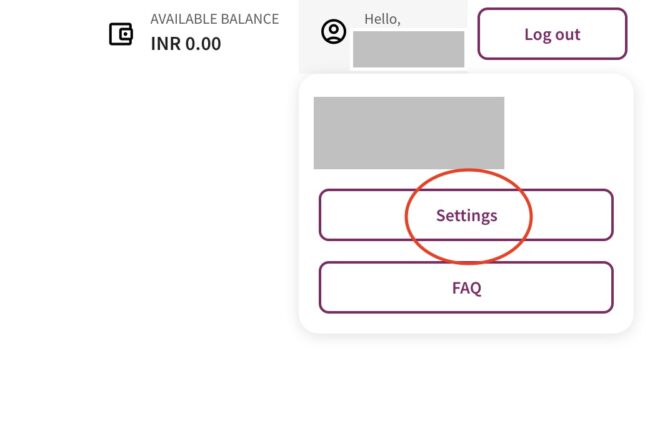
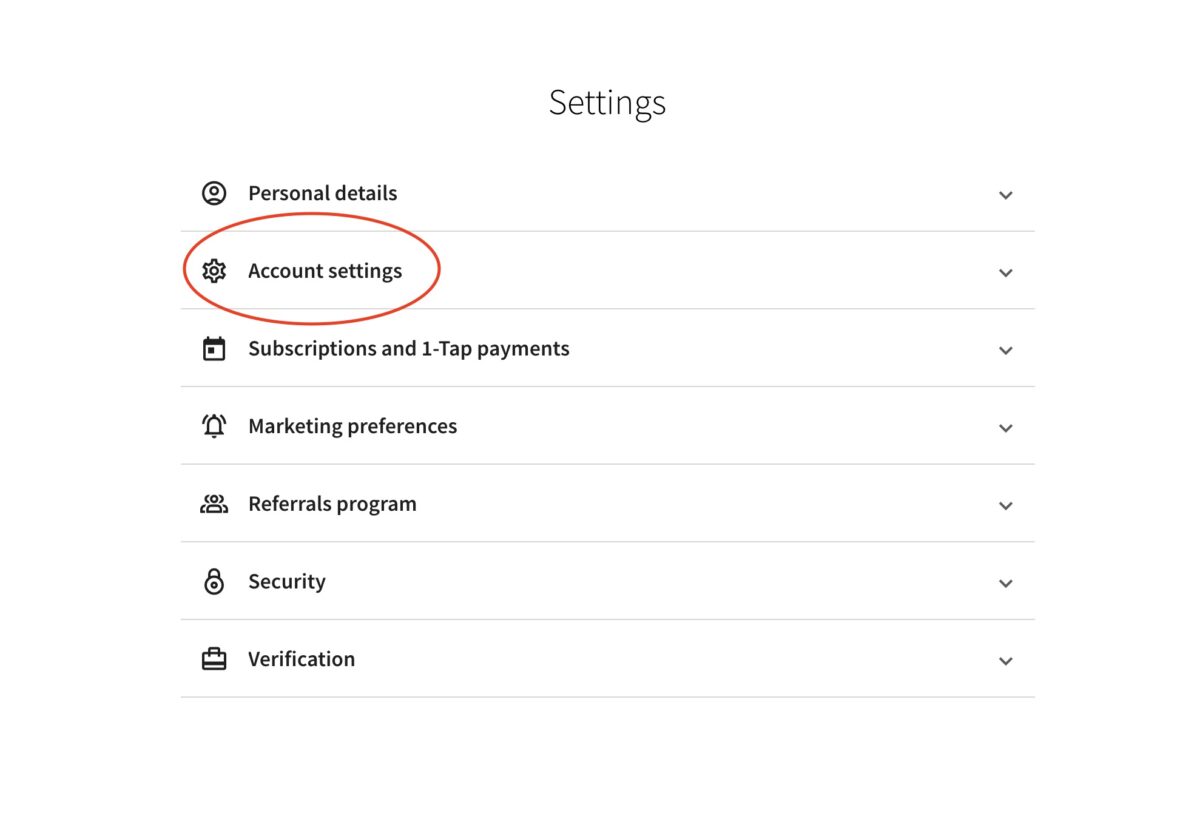
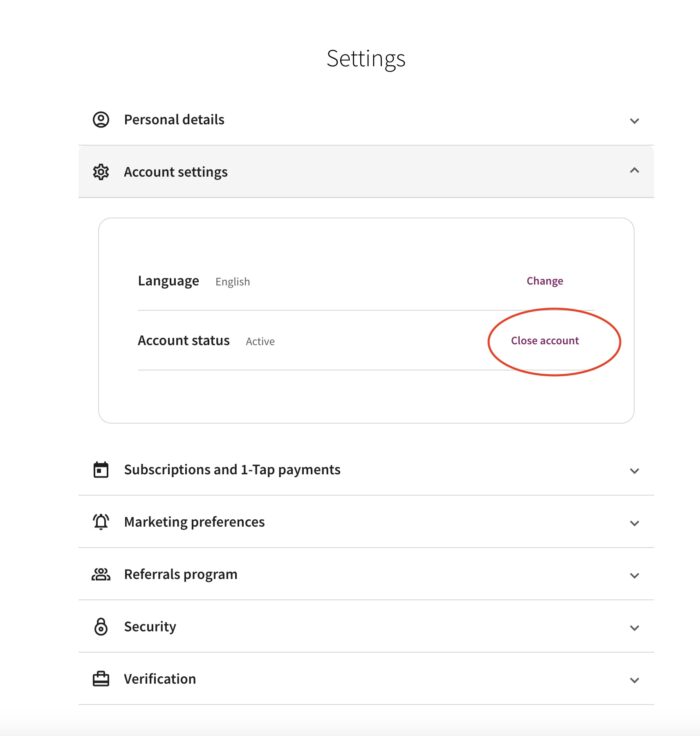
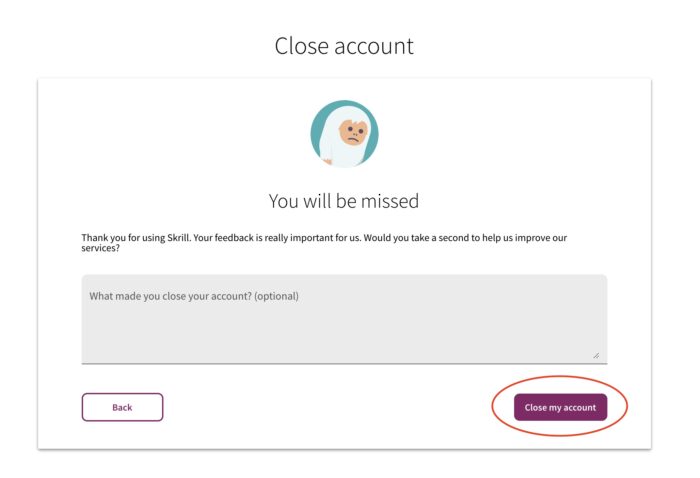
Method 2: How to delete Skrill account through Skrill mobile app
The Skrill app is available on both the Google Play Store and the iOS App Store. Follow the steps below to delete your Skrill Account using the Skrill Mobile App.
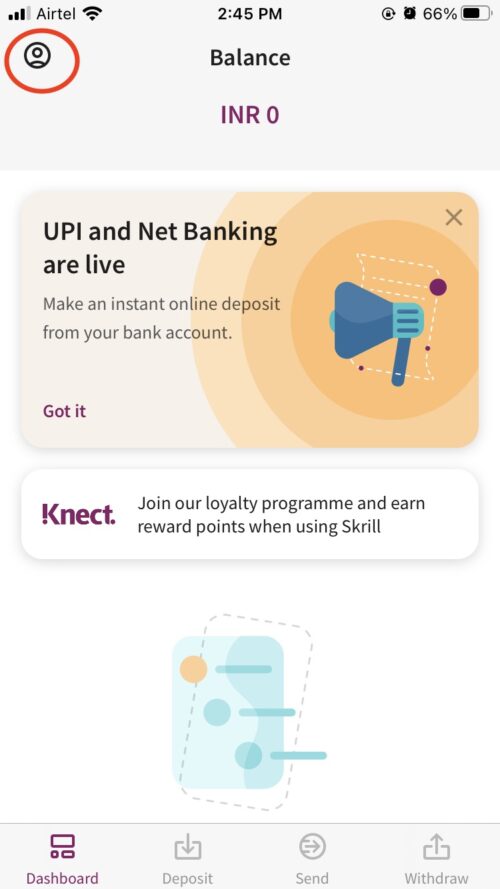
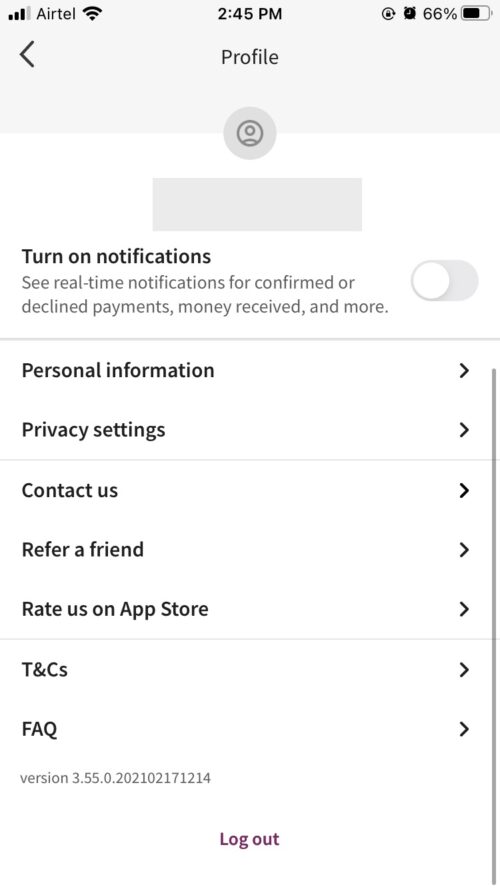
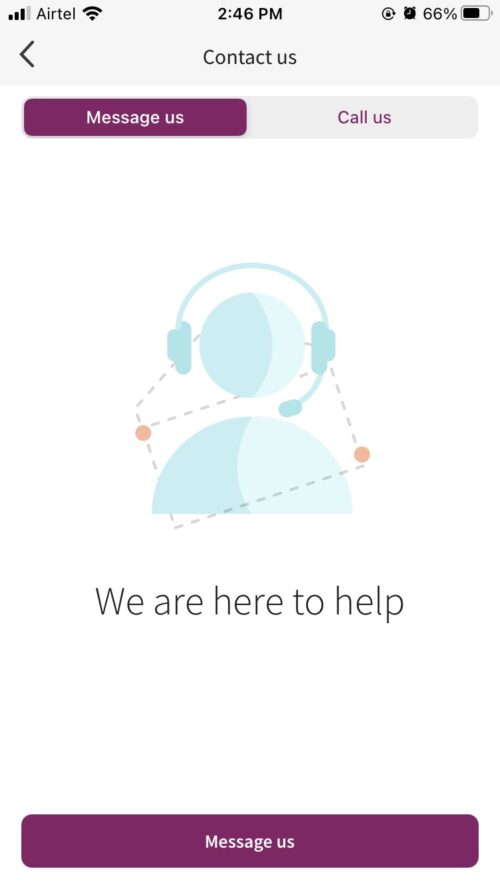
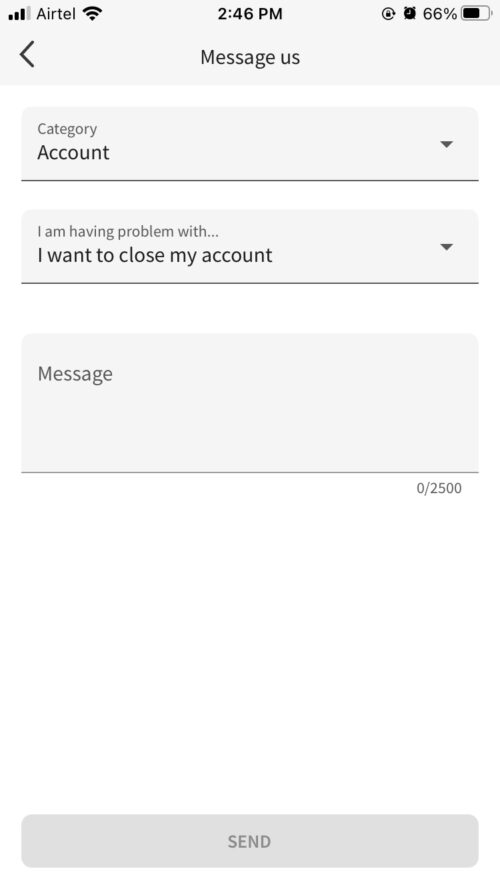
Method 3: How to delete Skrill account via Email
The above two methods are best preferred to delete your Skrill Account. You can also delete your account by mail. Follow the steps below to delete your Skrill Account via E-mail:
Sample email templatesHi Skrill Team, I am a registered user of Skrill with the name John C and the email id associated with this account is [email protected] I don’t need this account anymore at this time for personal reasons. I request that you delete my account and also want to stop receiving communications/promotional messages. I hope you understand my concerns and will take action as soon as possible. You can contact me using my email id or phone number (mention your phone number and email id here). Sincerely, (Your Name)
In short
If your Skrill Account has a balance at the time of closing, you will be required to withdraw within a reasonable period of time. After this period expires, you will not be able to access your Skrill Account to withdraw funds, hopefully you have been able to delete your Skrill Account successfully. Refer to the Skrill Account Terms of Use for more details on how to use your Skrill Account.
Last, Wallx.net sent you details about the topic “How to Delete Skrill Account? 3 Easy Methods With Screenshots❤️️”.Hope with useful information that the article “How to Delete Skrill Account? 3 Easy Methods With Screenshots” It will help readers to be more interested in “How to Delete Skrill Account? 3 Easy Methods With Screenshots [ ❤️️❤️️ ]”.
Posts “How to Delete Skrill Account? 3 Easy Methods With Screenshots” posted by on 2021-08-14 07:50:15. Thank you for reading the article at wallx.net