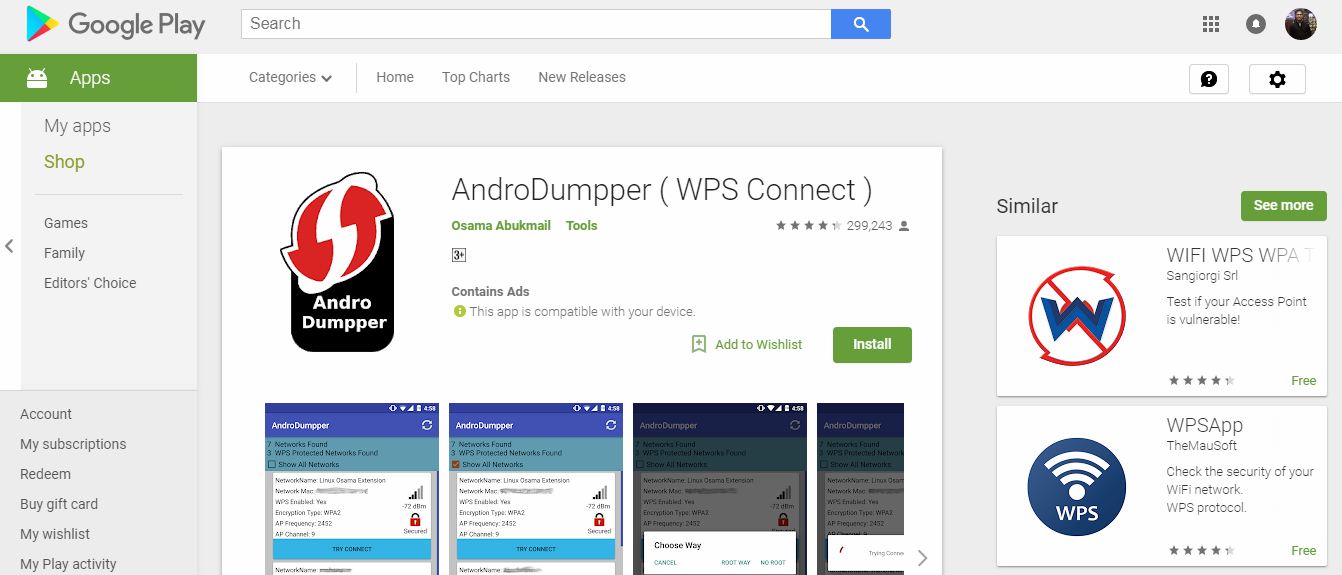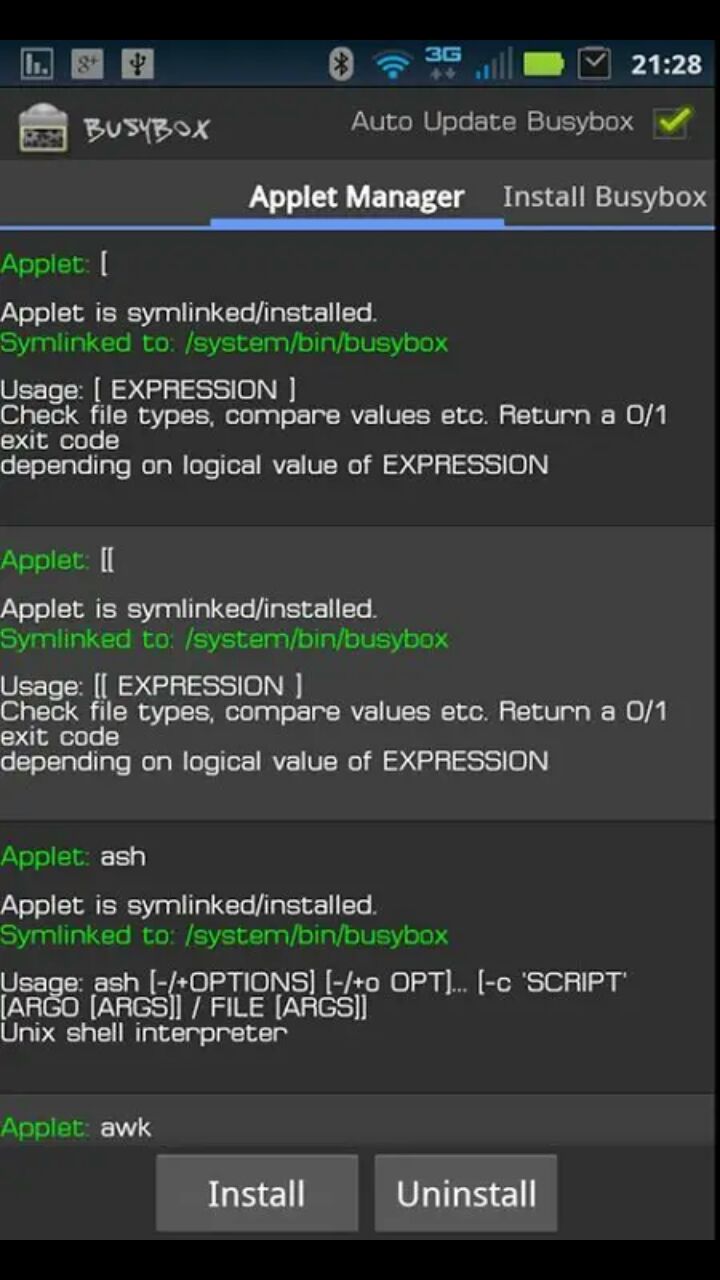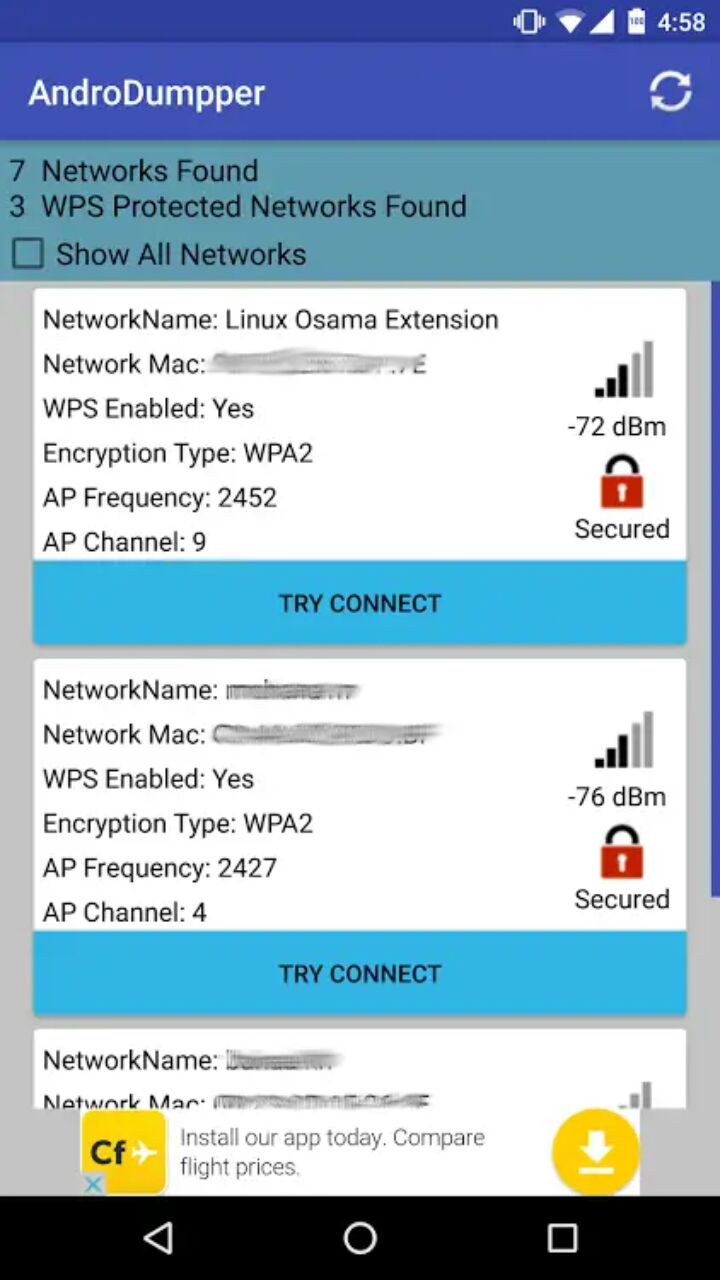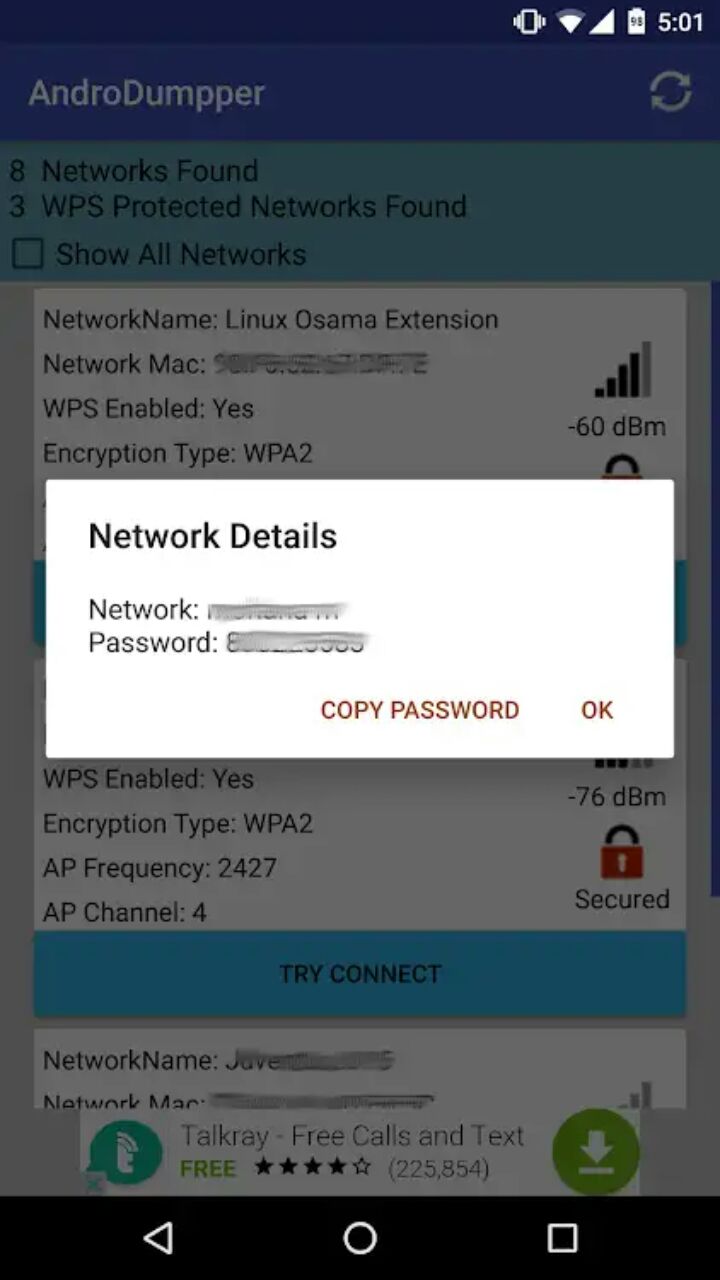AndroDumpper- Why & How to get?
In this day and age when we talk about connecting with the world and through what means we can connect; We are talking about the Internet. The Internet has made people’s lives a lot easier by connecting them to many different parts of the world. However, not all live in a place where you can get the most out of a cellular network. Some have access to the best connection but are still limited due to the data plans the network offers. Some people can buy Wifi by choosing the appropriate plan that the network offers and paying a monthly fee. I’m one of them, that’s why my friends end up staying at my place all the time. connection but still requires a faster connection when compared to mobile networks. Here in this article, I will talk about AndroDumpper, an Android application that allows you to test WiFi Protected Setup (WPS) access points to check how many devices are connected to a WiFi Network your. to the Wifi router. However, for those who can’t afford to connect or are on a network that doesn’t live up to your expectations in terms of speed, with AndroDumpper you can break into nearby networks in just a few simple steps. which I will cover in this article. a real crime but it’s 2018 and we’re just talking about the password of the WiFi signal. I’ll tell you about AndroDumpper’s features, how to install and run both the free and premium versions of the app on your Android, iOS and PC. First let me take you through AndroDumpper, but before that consider this that this app is for educational purposes only and this article in no way promotes anyone to steal or hack someone else’s WPS. other and their password.
Features of AndroDumper
Contents
- First of all, it lets you know how many devices are connected to your WiFi network.
- AndroDumpper also lets you get the password of any nearby WiFi enabled router
- AndroDumpper supports two kinds of methods to access different networks
I have defined these methods below and also the versions they support.
- AndroDumpper is available for both smartphones and computers.
Also Read, Here Are Top 5 Drawing Apps For Your Ipad
What is Rootless Method?
No Root Method will help you connect to access points and save them, so that it connects to the network any time later. It won’t show you saved passwords, as this involves rooting your phone to show you the password. Currently, it supports devices running Android 5.0 and above.
What is the Root Method?
In the Native Method, AndroDumpper doesn’t connect directly to the network and ends up carrying the password. With this method, AndroDumpper already has authentication to the network, currently, this feature is supported for devices running Android 4.0 and above.
Steps to install AndroDumpper for Android devices:
Now I will guide you through the simple installation process on your Android phone.
- Open the Play Store app on your device, type AndroDumpper in the search box.
- There will be a list of apps that appear when you press enter, Select the app developed by Osama AbuKmail
- Click Install and wait for the installation to complete.
- Once the installation is done, now download BusyBox.
Read more: How to complete the tower invitation of nine
What is Busy Box?
Busy Box is an application that provides support for smartphones. When the phone goes through the rooting process, it may not be able to execute specific commands. It is used to execute commands such as copy, move, and basic Linux command sets. This application gives you the standard Unix tools, like the larger tools but with more capabilities. You will only require Busy Box if you are rooting your phone.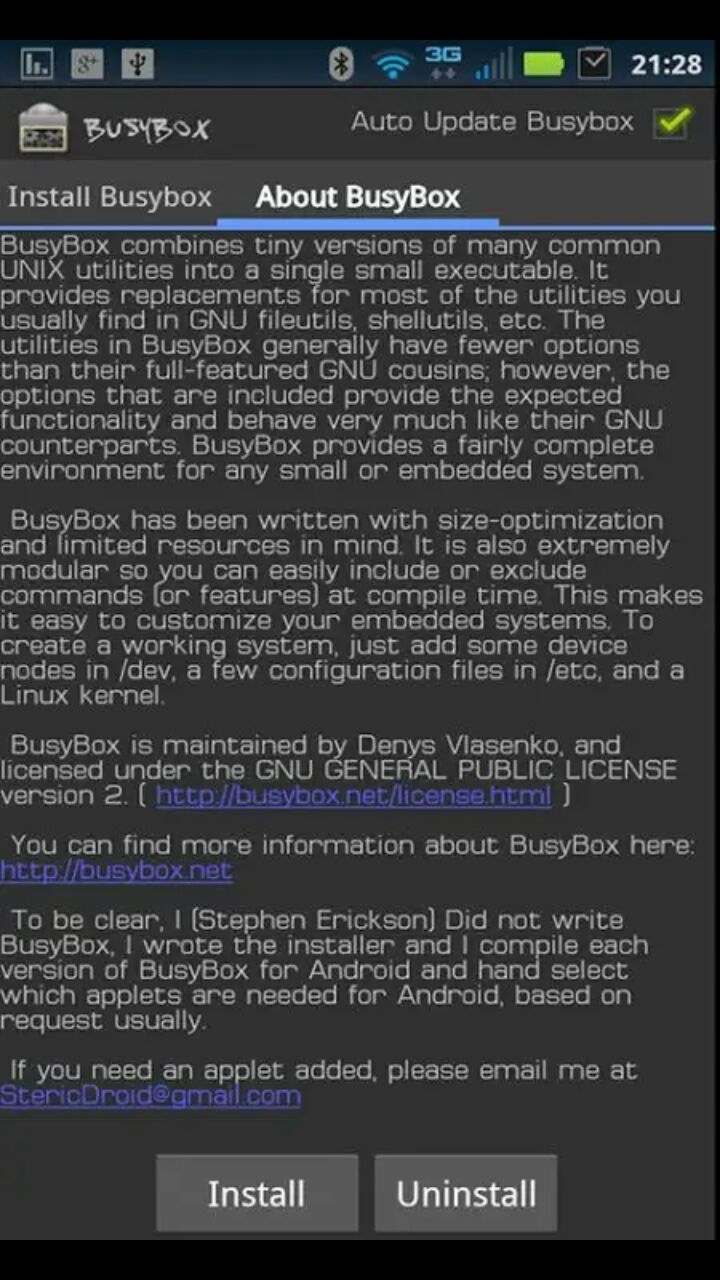
What is Busy Box Pro?
Similar app but with some extra features, I have mentioned some of its features below:
- It has a backup feature for installation and uninstallation.
- Advanced smart settings to manually select the applets you want.
- Provides a safety check for missing applets on start.
- Will get an update when compared to the free version
The paid version is available for Rs 130 in the Play Store.
Steps to install AndroDumpper apk file
Your device is not compatible with the application? Or are you looking to download the premium version of the app? Do not worry! As you can download apk file just from these simple steps:
- Type AndroDumpper apk in Google Search Bar
- Tap any result you find after searching. To make it easy, I have attached the link of the apk file, click it Download the file.
- Now, wait for the download to complete.
- Since this is a third party app, you need Open Settings->Privacy
- Tap Unknown sources to allow installation of apps from unknown sources
- To access nearby WiFi, you must turn on your phone’s WiFi
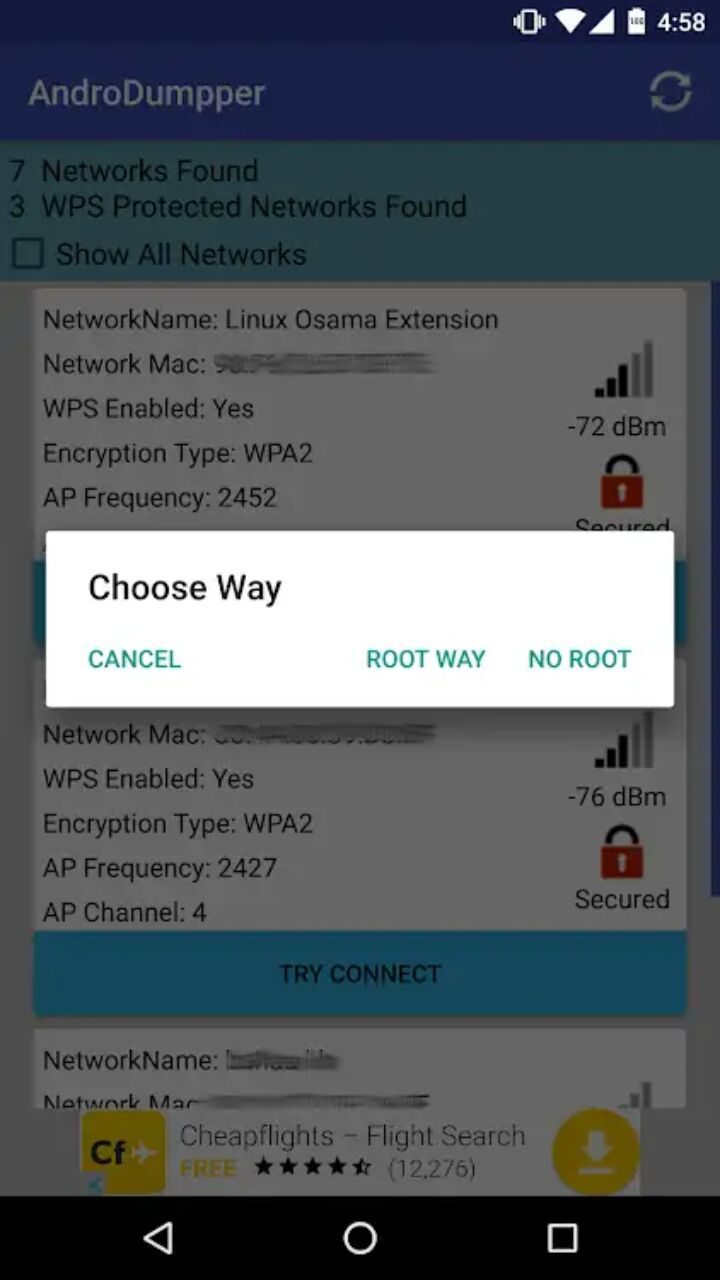
How to use AndroDumpper?
- After the installation, tap Refresh on the Wifi screen
- You will now find various nearby WiFi networks available to connect to
- Tap any WiFi Network you want to connect to; it then asks you to connect to any of the three available options; Custom Pins, No Custom Pins and Bruteforce
- Tap Custom Pin because entering the pin code is optional
- Wait for it to connect
- Now you are given the details of the Network with the Name of the network and the password with it
- Copy password, now go to WiFi Settings and paste Password
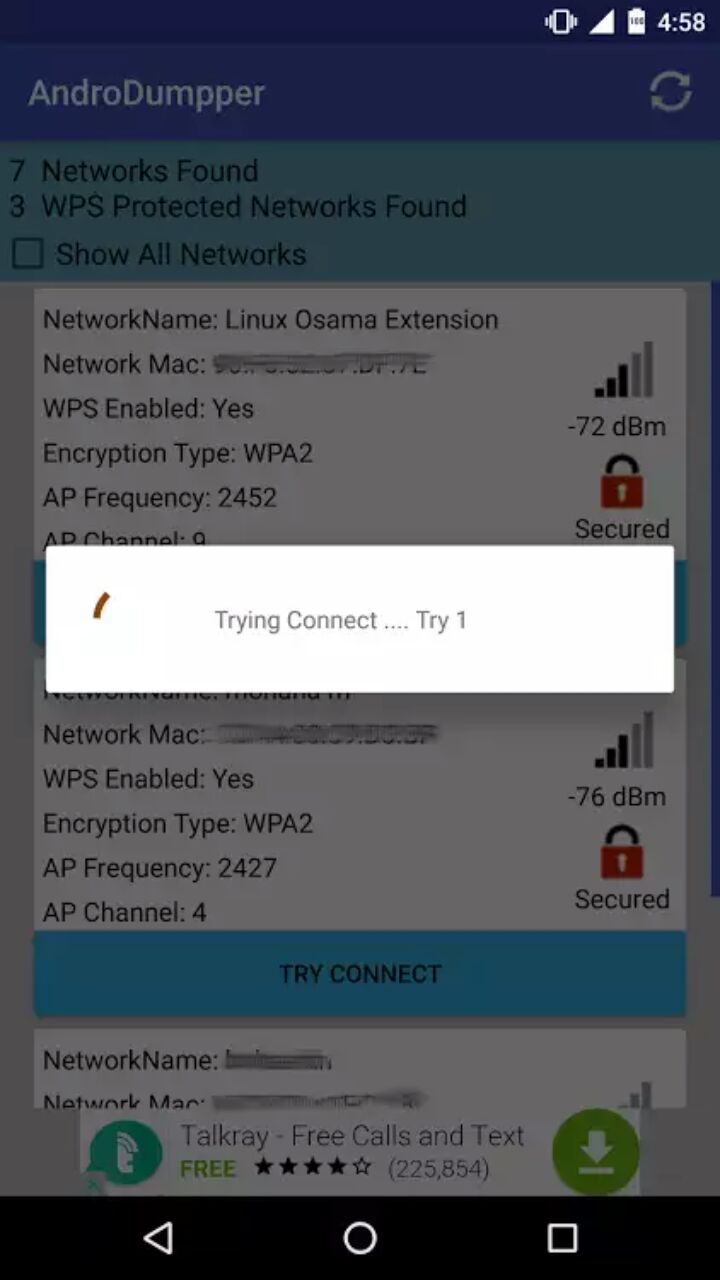
Steps to install AndroDumpper for PC
What happens when you don’t have your phone nearby but want to connect to the internet? Don’t worry, I have your support. Just follow the steps below and get started with AndroDumpper for PC. You need to download an android emulator that allows you to use any app designed for Android devices on your PC.
Using Droid4X
- Install Droid4X on your PC with the help of the link below.
Link
- Run the app, enter the Play Store app
- Enter your Gmail credentials into the Play Store
- Search for AndroDumpper, when you find it, Click Install
- Once installed Import apk file from your PC to Droid4X
- Start the AndroDumpper installation and wait for the process to complete
Using torrents
- Access any torrent site
- Type AndroDumpper in the search box
- You will find various AndroDumpper links, try to download the latest uploaded link
- Run the application and wait for the installation to complete
- Now that you are done with the installation, let’s start searching for WiFi networks
Now enjoy free WiFi on your PC 🙂 I personally recommend Droid4X because torrenting is banned in most places. Some other apps that give you similar features when compared to Droid4X:
- Link Bluestacks.
- Link Amiduos.
Also Read, Best Mspy Review and Step by Step Working Guide
AndroDumper for iOS:
If you are an iOS user, you may not be as interesting as an Android user. Jokingly, AndroDumpper is not available for iOS users. Although AndroDumpper is not available in App Store, you can find similar kind of apps on App store. I’ve tried using a few of these apps, and in some ways it feels like AndroDumpper. Click the link next to their name to download the app and try it out
- Link iSpeedTouched.
- Link iWeb Pro.
AndroDumpper not working?
- AndroDumpper only connects to WiFi that supports WPS and is therefore affected by the WPS bug
- WPA and WPA2 WiFi can only be attacked with WordList and Bruteforce
(A word list is a collection of words in an editable text format. You can view and modify the word list using a word processor or word processor.).
- Bruteforce can be dangerous because it requires high power and strong CPU which can make you burn your phone.
Also read, Top Tips and Tricks for Line Messenger App
Inference
The apps I mentioned in this article have all been tried and tested by myself. My quest to find a way to stop my friends from burning through my WiFi data cap ended with the culmination of this article. I have tried using AndroDumpper on different devices to test how and what it delivers. If saving someone’s life is precious then why not save some data on your smartphone? Comments are yours; Please write to me. Read more: how to create 10 22 fully automatically
Last, Wallx.net sent you details about the topic “AndroDumpper- Why & How to get?❤️️”.Hope with useful information that the article “AndroDumpper- Why & How to get?” It will help readers to be more interested in “AndroDumpper- Why & How to get? [ ❤️️❤️️ ]”.
Posts “AndroDumpper- Why & How to get?” posted by on 2021-09-15 14:34:43. Thank you for reading the article at wallx.net