How To Edit Vob Files On Pc
Video How to edit vob files on your computer
What is a VOB file?
Contents
VOB, which stands for Video OBject, is usually stored in the VIDEO_TS folder of a DVD. The VOB format is based on the MPEG Program Stream format, VOB files are a strict subset of the MPEG program stream standard. All VOB files are MPEG program streams, but not all MPEG program streams follow the definition of a VOB file. Similar to the MPEG program stream, a VOB file contains H.262 / MPEG-2 Part 2 or MPEG-1 Part 2 encoded video, MPEG-1 or MPEG-2 Audio Layer II encoded audio. However, these compression formats are limited to VOB files compared to MPEG program streams. In addition, VOB supports linear PCM, AC-3 or DTS audio but does not support AAC audio, in addition to VOB there are IFO (short for InFORmation) and BUP (short for BackUP) files on DVD. The IFO file contains all the information on the DVD that the DVD player requires. A BUP file is a complete backup of an IFO file and is used to restore when an IFO file with the same name is corrupted. If the IFO and BUP files are missing, the DVD player will not be able to navigate the DVD through the DVD menu. But you can still play the VOB file with the correct VOB player because all images, video and audio are saved in the VOB file. Note that files in VOB format can be protected with encryption. Read more: how to extract multiple rar files at once Unencrypted VOB files can be easily played or extracted to your hard drive. Popular VOB players include MPlayer, VLC, GOM Player, etc. However, if the VOB files are encrypted, they cannot be copied directly. You need special DVD ripper software like MacTheRipper, DeCSS and SubRip. Many applications can also help you extract and edit VOB files, including Movavi Video Editor, KMPlayer, PotPlayer, iMovie, Wondershare Filmora, Final Cut Pro, Adobe Premiere, etc.
How to open a VOB file with Movavi video Video Editor
Open VOB files in Windows
Open VOB files on Mac
Open VOB Video on all modern computers
Windows 10 Windows 8 Windows 7 Windows Vista Windows XP macOS Big Sur macOS High Sierra macOS Sierra macOS el Capitan Mac OS X 10.7 or later
VOB Playback FAQ in Windows, Mac and Mobile Devices
Question: How to burn VOB files to DVD?Answer: ImgBurn is the famous free DVD burning software that allows you to burn VOB files or an entire VIDEO_TS folder to a DVD disc. However, DVDs created with ImgBurn may not have a DVD menu. To burn VOB to DVD using DVD menu, you need an all-in-one DVD creation software like Movavi Video Suite or Nero Burning ROM. Read more: how to write on popsicle sticks without bleeding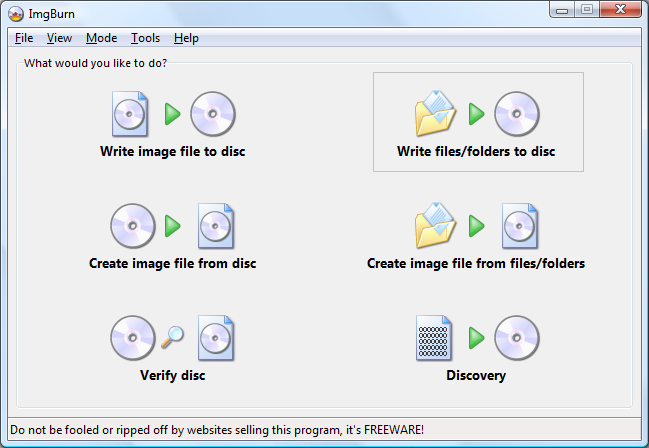
Movavi Video Editor opens VOB files and many other video file formats
Not only VOB Video Editor can open VOB files but also all popular video formats. Movavi Video Editor is an all-in-one video editing application for Mac and Windows Read more: how to install hook bolts to table legs MOV MP4 WMV AVI RMVB M4V MKV MP3 VOB 3GP SWF WebM MOD AAC MPEG OGV XviD M2TS MXF FLV ASF DIVX TS TOD CineForm ProRes DNxHR AC3
Last, Wallx.net sent you details about the topic “How To Edit Vob Files On Pc❤️️”.Hope with useful information that the article “How To Edit Vob Files On Pc” It will help readers to be more interested in “How To Edit Vob Files On Pc [ ❤️️❤️️ ]”.
Posts “How To Edit Vob Files On Pc” posted by on 2021-11-08 09:51:33. Thank you for reading the article at wallx.net





