How To Increase Internal Memory Of Android Phone Without Rooting
Last Updated: October 2021Are you frustrated with your Android phone’s internal storage, The phone is running low! ? Here is a guide to increase internal memory on Android without rooting.We all have disappointing days when Android internal memory is full. However, you can free up some space by deleting apps, but that may not be the best solution for this. From here the error starts popping up every time you have to update an app or much worse if you want to install a new app. If your smartphone has an SD card slot, you can increase the internal storage a bit by moving some apps to the memory card.How to recover files from damaged SD cardBefore I start, I want to warn you that the speed and storage capacity of the microSD card is lower than the internal memory of the device. So I always recommend buying a good performing SD Card that supports faster write speeds. At least you’ll need a class 10 SD card for the bare minimum.
How to increase internal memory for Android phones and tablets
Contents
To get more storage space on your Android smartphone, Carefully follow the ways indicated below. You should try this without any difficulty, these tricks are working 100%.
1. Increase memory in Android (6.0 Marshmallow onwards)
Are from marshmallow version onwards (Android 6.0 Marshmallow, Android 7.0 Nougat and Android O in the future) Native Android support use a microSD card as internal storage, although there are some limitations. You will be able to move some apps to the microSD card, but not all. And it is also possible to save photos directly from the camera to a microSD card.How to free up space on Android.When using a micro SD card as an extension of internal storage, you must format it in a special format compatible with Android. This process has two effects. First, you will lose all data stored in the microSD card. Second, you won’t be able to use it with other devices like before.Use memory card as internal storage from Android MarshmallowTo expand the internal memory, you must first format it as internal memory. In this way, you can increase internal memory without root and without computer.To do this:
- Go “Settings > Storage and USB > SD Card”. Once you’re inside, click on the three Dots (you’ll find it in the top right corner) and select “Setting “. From the options select Format as Internal, on the next screen click Delete and format.
At the end of the formatting process, it will ask you “Do you want to move the data that we already have to the internal storage“. I prefer to do it later manually and select apps that you don’t use often, as they are a bit slower since everything stored in the SD card is slower.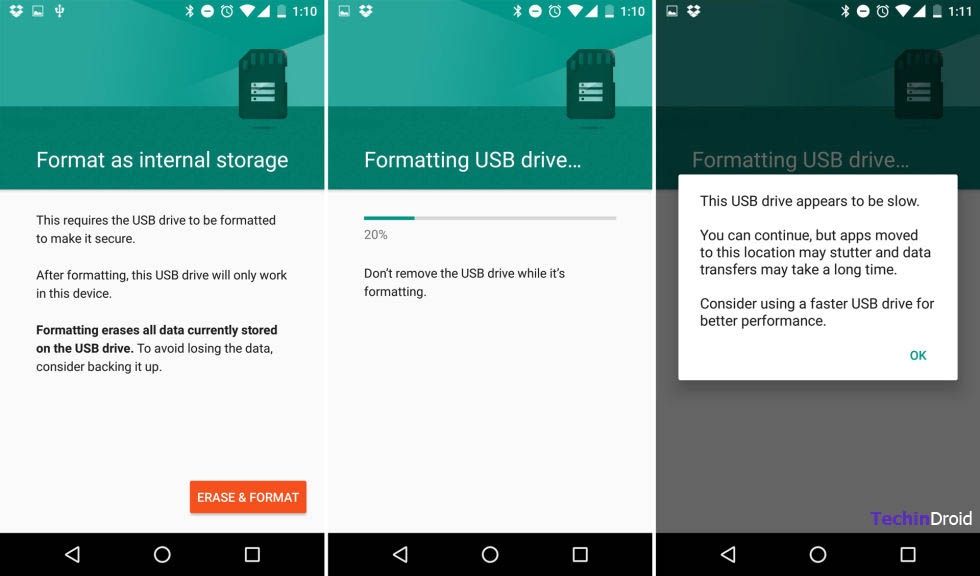
2. Boost Android 5.1.1 Lollipop Internal Storage with Root
Tools & Downloads
- Micro SD card (Minimum grade 10).
- Download and install MiniTool Partition for Windows, in Linux we can use GParted.
- Install the Link2SD app from Google Play. Increase internal storage for Android tablets
Before you start: Before you continue smartphone must be rooted. If you don’t have Root permission on your device, you won’t be able to perform this trick. You should also create a backup so you don’t lose any data.
How to expand Android’s internal storage
You must restore the device to its original condition, resulting in loss of all data and applications. In this method we use link2sd app to increase internal memory of android phone. To do this, go to “Settings > Backup and restore > Factory data reset” .first. The current insert SD card to the card reader and connect it to your PC.2. In MiniTool Partition, click the drive of your microSD card. It is very easy to find it by its ability. And be careful Don’t touch your computer’s hard disk.3. Now delete the partition of the SD by selecting “Delete” and create a new partition in FAT32 file system and set as elementary school.4. Then click “Application”.5. Then, to the right in Activity, click Split partition.6. Split the microSD card into two partitions. One for internal (app) and one for external (photos and other files).7. Now select the smallest partition you just created, then click Format Partition, enter Ext3 file system.Sign: If you have a 32GB SD card, you can split it into 8GB and 12GB. 8GB for apps (Ext3). Another one is for saving photos and files, which will act as an external storage.8. “Right click on the partition” and then in “Modify the drop-down menu”click “Set partition as primary”. You should now see a screen similar to the following: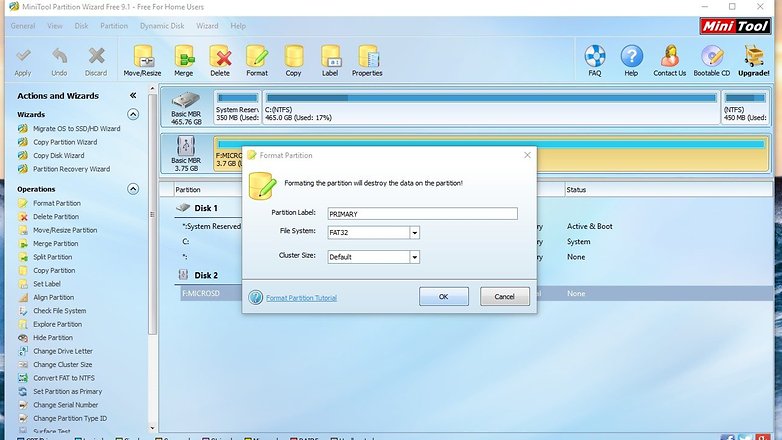
Last, Wallx.net sent you details about the topic “How To Increase Internal Memory Of Android Phone Without Rooting❤️️”.Hope with useful information that the article “How To Increase Internal Memory Of Android Phone Without Rooting” It will help readers to be more interested in “How To Increase Internal Memory Of Android Phone Without Rooting [ ❤️️❤️️ ]”.
Posts “How To Increase Internal Memory Of Android Phone Without Rooting” posted by on 2021-11-01 22:46:20. Thank you for reading the article at wallx.net





