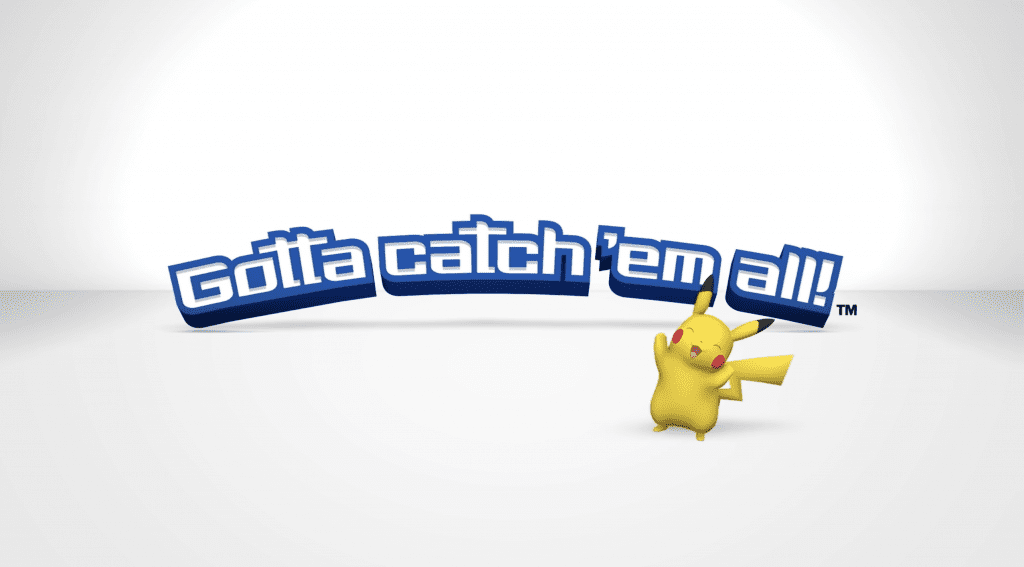How to Reset Pokemon X and Pokemon Y on Nintendo 3DS
There’s nothing worse than not knowing how to save a game on a Nintendo 3DS. All of the time you spend beating levels won’t matter when you have to start over the next time you play.Sometimes, you might want to restart your Pokemon game or delete it completely from your play history. When you’re ready to reset Pokemon X or save your gameplay, you’ll find the steps to follow in this article.
How to reset Pokemon X
Contents

- Press Up + B + X on the title screen
You’ll successfully reset the game. You can also find this same combination when you press Home during the game. At the top of the screen, you’ll see a ‘Manual’ tab that will help you reset Pokemon X.
Start a new game
You’re don’t always have to play the same Pokemon X game; you can easily start a new one. You’ll need to go to the title screen and get ready to press three buttons simultaneously. You’ll hold down the Up button on the D-pad, along with B and X. After a few seconds, you’ll see a prompt asking if you want to delete your saved game file. Selecting the yes option will cause Pokemon X to reboot.
Restart a game
Restarting your Pokemon X game is a breeze. When you’re on the title menu, hold down on the Up button while pressing the B and X keys. It’s the same as resetting the game. Pokemon only let players save one game file per game card. You’ll need multiple cards to save additional games.
Save a game
There’s a good chance you’ve been saving your Pokemon game while you’re playing. In the game’s menu, press the X button on the controller to open the left option. Pressing the X button automatically saves your progress.
Delete a game
Whenever you want to start or reset Pokemon X, you need to delete your saved game. There are a few steps you need to follow.
Now you’re ready to start a new game.
Delete a profile
Sometimes you want to change your character’s profile or hand your Pokemon X game off to another player. Before you do this, you want to delete your current profile. You’ll follow the same steps for ‘How to delete Pokemon X’ to delete the game. Note deleting the game will also erase your profile information.
How to reset Pokemon Y

Save a new game
The X button on your controller does more than control a few character functions. It also saves your game. When you’re in the game’s menu, press X and the let option on the top will make sure you don’t lose your progress.
Delete a game or profile
Pokemon Y is the same as the X version. You can only have one game and profile saved. You can use the same 3DS console as a friend, but you both must have a separate card. When you want to start a new game or give your Pokemon Y to someone else, you want to delete your activity.You’ll go into the game’s menu and press the Up + X + B buttons. There is an option to delete your game and profile. Selecting Yes allows you or someone else to create a new profile and play a new game.
How to reset Omega Ruby
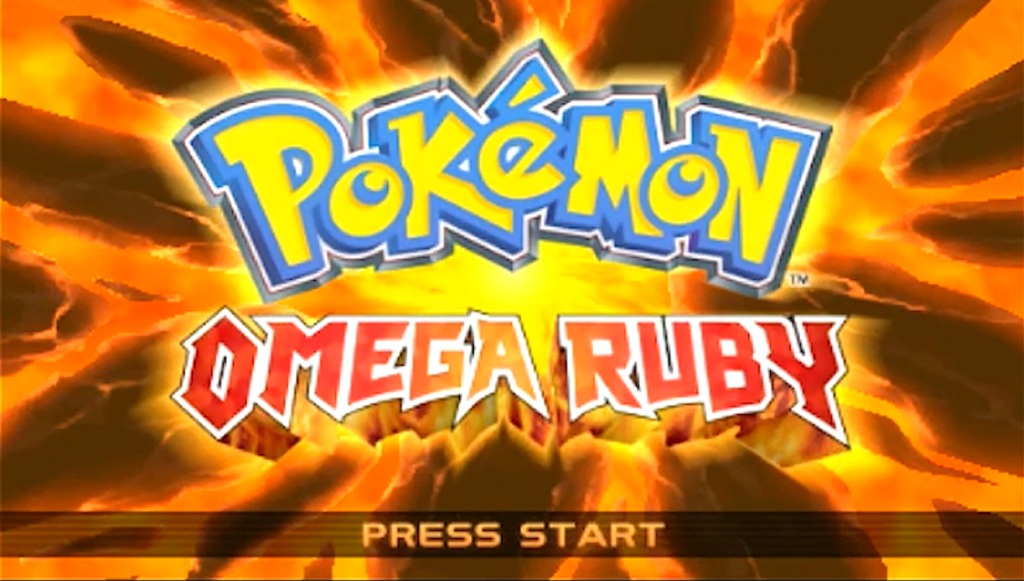
You’re now back at the beginning and can choose a new character or restart with the old one.
Start a new game
Unfortunately, there’s only one way to start a new Pokemon Omega Ruby game. You have to delete your old one. You’ll be starting as a new player. In the game’s menu, press Up, B, and X. Click on Yes and you’re ready to start a new game. You can even pick a new character.
Restart a game
Resetting is the same as starting a new Pokemon Omega Ruby game. The same three keys you use to rest, Up, B, and X, will also restart your game. You will lose all of your saved information, including your profile. You will be starting from the beginning with a better understanding of how the game’s played.
Save a game
You only need to press one key to save your game’s progress. It’s easy to find on the controller, and you use it throughout the game. The X button saves your progress, and you can check it in the menu. Tap the X button, and the top left option will save the game.
Delete a game or profile
The steps are the same whether you want to delete your profile on Pokemon Omega Ruby or the game. There’s an option in the menu that pops up after pressing the UP + X + Y keys. Selecting Yes with your controller, deleted the game and profile.
How to reset Pokemon Alpha Sapphire
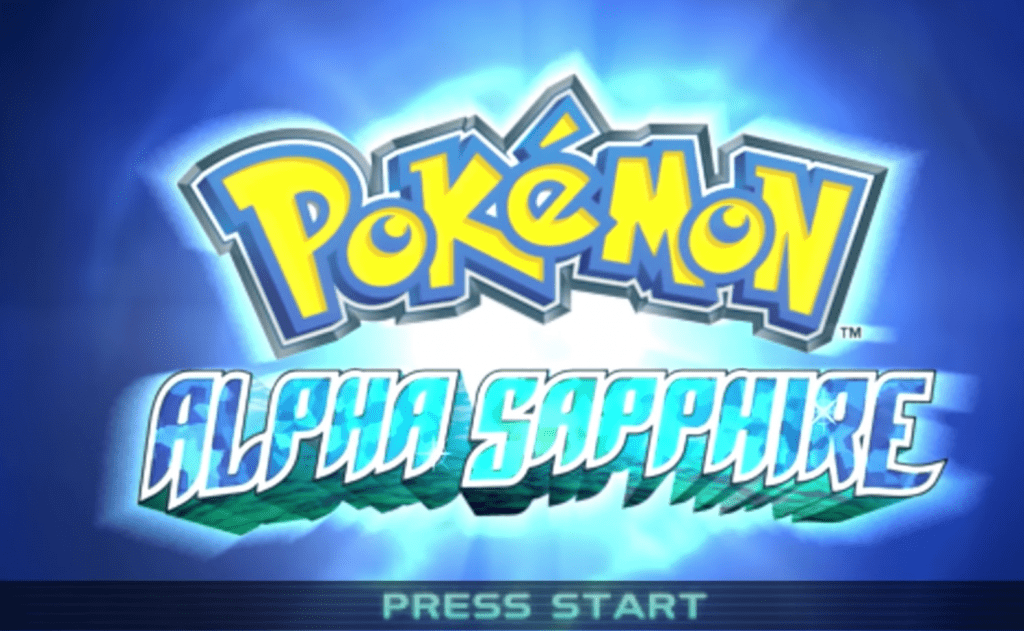
Start or restart a new game
It doesn’t matter if you’re starting or restarting a game of Pokemon Alpha Sapphire. The steps are the same. After pressing Up, along with X and B, you’ll choose a new character and create a profile. Afterward, you’re ready to play a new game at the starting point.
Save a game
The X button is handy. You use it throughout gameplay. It also saves your progress through the levels. In the menu, press the X button, and you won’t have to worry about having to restart at the beginning.
Delete a game or profile
If you’re wondering how to delete a profile on Pokemon Sapphire or the game, the option is in the main menu. To delete the game profile, when asked, you’ll need your controller to open the function and select Yes. To get into the option, use the controller’s X, B, and Up keys
How to reset Pokemon Sun

Start or restart a new game
New players looking at how to start a Pokemon Sun game will follow the same instructions as those wanting to restart. The title screen has an option that will let you start the game. New players don’t have to worry about erasing their progress, but old ones will.Hitting the X, B, and Up buttons automatically gives you an option. You can cancel or delete your profile, restarting the game over. New players only need to pick a character and start playing the game.
Delete a game
There are a couple of ways to delete your game on Pokemon Sun. One way is to remove the card. The card contains all of the game’s information, including your progress. You can also use the B, X, and Up buttons to delete Pokemon Sun through the game’s menu.
How to reset Pokemon Moon

Start or restart a new game
When you want to know how to start a Pokemon Moon game, you need to be in the main menu. It’s the same to restart the game. You need to have the game controller in your hand. The Up button, when pushed with the B and X, will restart the game. To start playing again, pick your character.
Save a game
You want to save your progress as you go. The last thing you want is the game to crash, and you’re back at the beginning. The X button resolves this problem. It does more than help your character get through a level. When your character is bored, click on the X button, which will direct you to the menu and save your game.
Delete a game or profile
Deleting your profile on Pokemon Moon isn’t any different than getting rid of the game. You’re still starting at the beginning. The home screen has an option that will let you delete your profile and game progress. When you press the UP, B, and X keys, you’ll have the option to erase the game. When the game’s erased, so is your profile.
How to reset Pokemon Ultra Sun
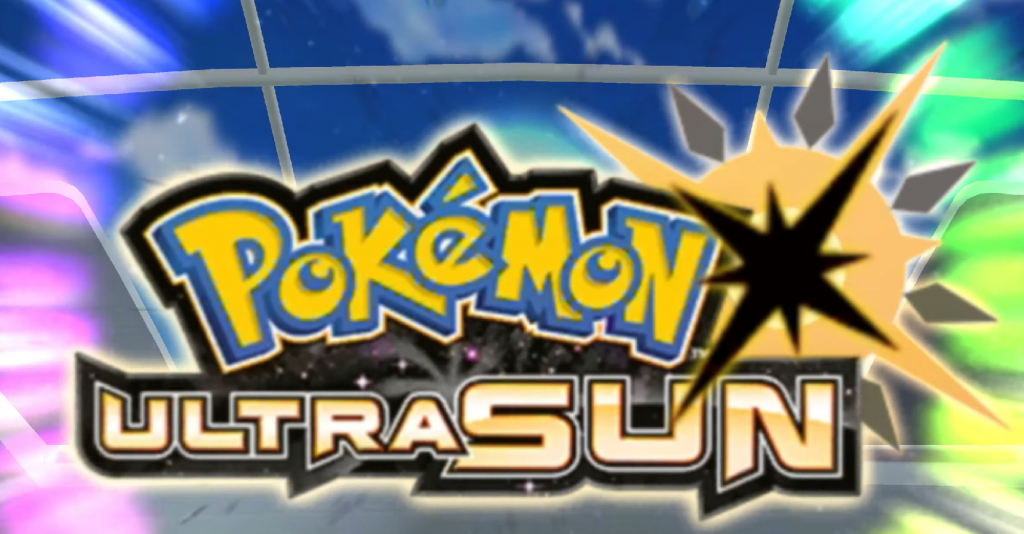
Restart a game
Restarting a game of Pokemon Ultra Sun is simple. You’ll hit the X, B, and Up buttons at the same time when you’re in the main menu. You will have the chance to cancel your decision. When you click on Yes, the game automatically restarts.
Save a game
You know the X button you press all of the time? The button also saves your game. When you press X in the main menu, you have the option to save your progress. You can press X any time your character isn’t involved in gameplay.
Delete a game or profile
Deleting your profile on Pokemon Ultra Sun also erases the game. You will start at the beginning, including selecting a character. If you want to start over or trade with another player, Up, X and B will erase your profile and game presence.
How to reset Pokemon Ultra Moon
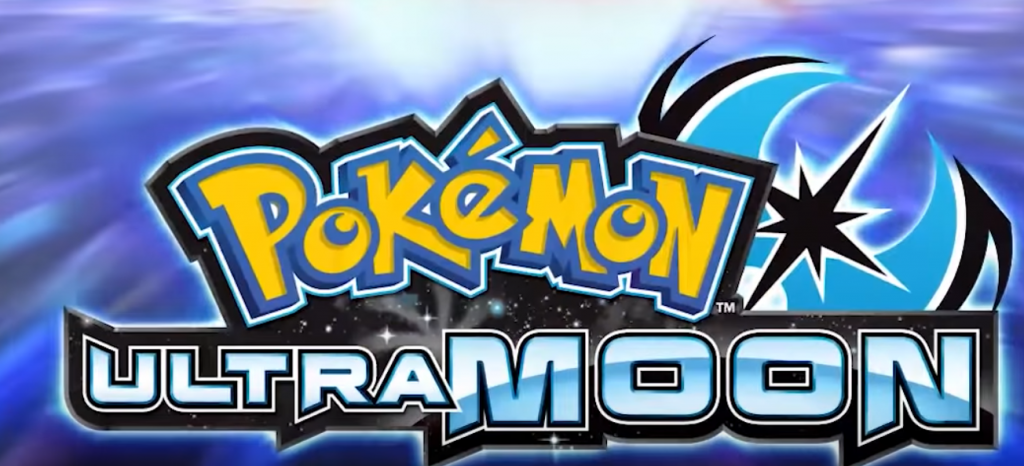
Start or restart a game
Starting a new game of Pokemon Ultra Moon isn’t any different than restarting one. You’re back at the introductory level. When you want to start over, press X, B, and Up on the d-pad. You need to be on the title screen before you use the controller.
Delete a game or profile
Combining the Up button with B and X on the controller gives you several options on the main menu. When you see the option box and click on Yes, then your Pokemon Ultra Moon profile and game will be deleted. You can start the game over or trade it with someone else.
How to reset Pokemon Sword

Your profile and game are deleted. You can restart the game or trade it to another player.
Start or restart a game
Whether you’re ready to start or restart a Pokemon Sword game, you won’t have any problems. When you’re finished, you can pick a character and start all over with more experience. When you’re on the home screen, go into systems settings and select the Delete Save Data option. When you click on Pokemon Sword, you’re ready to start the game over.
Save a game
You don’t want to lose game progress, and saving it is easy. Press the X button during the game and you’ll have the option to save. It’s not automatic. You have to select Save with the controller after pressing X.
Delete a game or profile
When you are in the menu exploring the settings, you’ll see an option to delete saved data. When you click on it, you’ve deleted the Pokemon Sword Game. You’ve also erased your Pokemon Sword Profile.
How to reset Pokemon Shield

Start or restart a game
When you want to restart a Pokemon Shield game or start a new one, once you’re in the settings page, off of the main menu, it’s a breeze. Click on Data Management, which will take you to the Delete Save Data option. Choose that one to start a new game or restart back to the beginning.
Save a game
Unless you plan on playing Pokemon Shield until you beat every level, you want to save your process. Hold the X button down during a slow point in gameplay; you’ll see a pop-up with the option to save. Clicking on it will save your game.
Delete a game or profile
Are you ready to start over or trade the game? Erasing the game or deleting a Pokemon Shield profile only takes a couple of clicks on the controller. Once you’ve gone through the menu to settings and delete saved data, everything is erased.It doesn’t matter what version of Pokemon you play; it’s easy to reset, restart, or delete your Pokemon data. Saving your progress throughout the game is just as simple. Pokemon is designed for fun. To limit player frustration, they have designed the various gaming options for easy use.
FAQs
How do I soft reset a Nintendo 3DS?
Press the left and right directional keys on the controller and then the start button. It will give you a soft restart on your Nintendo 3DS.
How do I save files on Citra?
When you want to save a file on Citra, press the controller’s X button. Then, you’ll click on the Save option.
How do I soft reset a Citra open-source emulator?
You can do a soft reset by stopping gameplay and relaunching the Pokemon game.
How do I uninstall Citra?
It’s easy to remove all Citra files when you follow the steps. In the main menu, go to Settings, and then use topqa.info. From there, you’ll select Remove All Components.
Last, Wallx.net sent you details about the topic “How to Reset Pokemon X and Pokemon Y on Nintendo 3DS❤️️”.Hope with useful information that the article “How to Reset Pokemon X and Pokemon Y on Nintendo 3DS” It will help readers to be more interested in “How to Reset Pokemon X and Pokemon Y on Nintendo 3DS [ ❤️️❤️️ ]”.
Posts “How to Reset Pokemon X and Pokemon Y on Nintendo 3DS” posted by on 2021-08-12 17:57:52. Thank you for reading the article at wallx.net