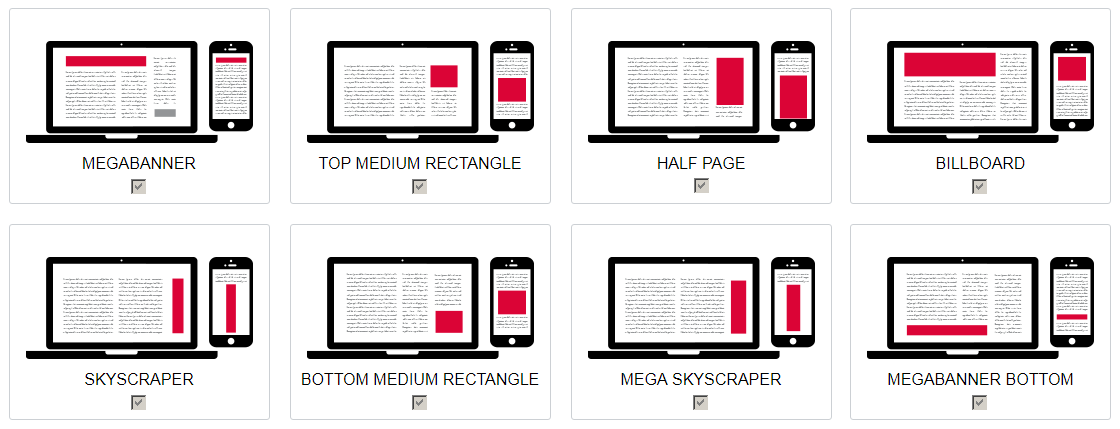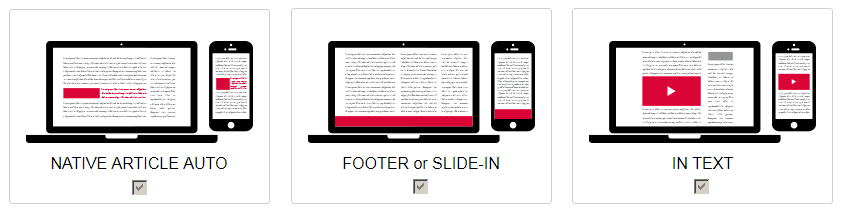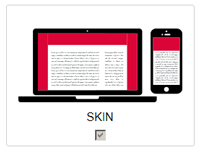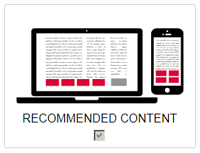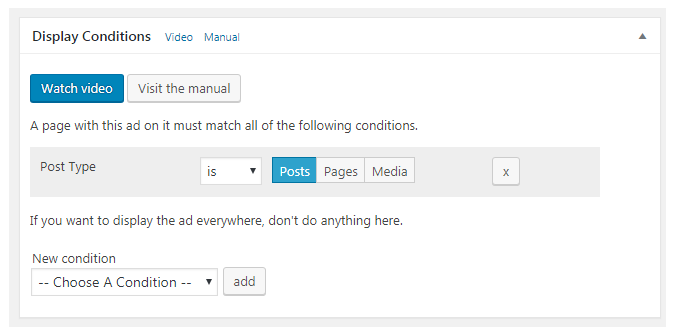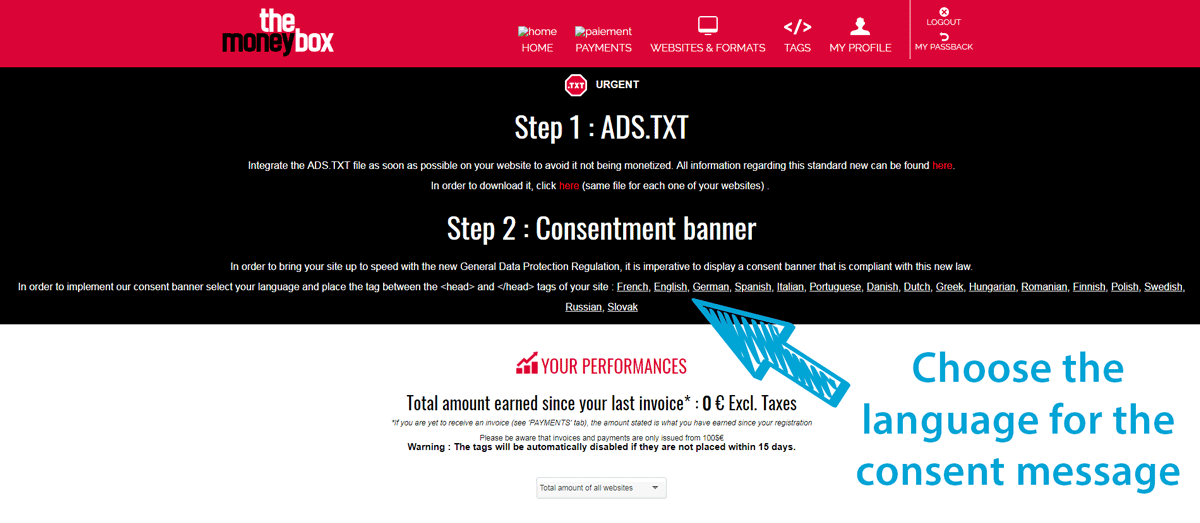How to integrate The Moneytizer into WordPress
The Moneytizer is a large advertising platform that optimizes ads from several ad networks like AdSense or Criteo. Users of Advanced Ads regularly ask us how to implement The Moneytizer ads into their WordPress websites, so we wrote the following tutorial.
You will learn about the different ad formats, how to use Advanced Ads for the Moneytizer integration and improved targeting and optimization.
Like all platforms, the technology used in The Moneytizer evolves and changes over time. If you find that this tutorial needs an update at any point, please let me know via this page.
Setup for The Moneytizer in WordPress
Contents
The Moneytizer has developed an algorithm based on the header bidding technology. This allows advertisers to bid in real time on advertising space on your website. The highest paying ad will finally be displayed. On one hand, this process ensures fair competition between the merchants. On the other hand, you as a publisher always obtain the best possible CPM for each integrated format. After adding the ad tags to your website, the Moneytizer looks for the most profitable match of these ad spaces.
Ad Formats
The Moneytizer provides different kinds of ads based on international standards. In addition to the classic formats, there are premium formats (for example Recommended Content) as well as video and mobile formats for smartphones and tablets. Navigate in your Moneytizer dashboard to websites & formats and select the ad types you want to use. You will receive an email notification when your ad codes are available.
Standard ad units
You can choose from several standard ad formats such as the medium rectangle, billboards, half page ads, or wide mega banners in your Moneytizer dashboard. These ads can be displayed with Advanced Ads like ordinary banner ads.
You can follow these steps for both skyscraper formats. But please don’t use this ad format in content placements. Inject them as a sidebar widget or activate the Sticky Add-on to place them into a sticky position next to the main content.
Native ads and Slide-in ads
There are several more specific types of ads, such as the Slide-in or Footer ad unit, and the two auto-inserted ad types Native article auto and In-text. The last one auto-injects a video ad between two paragraphs. You cannot use the content placements for those ads and need to inject them with a header tag instead
Skin and Background ads
The Skin ad format is a bonus ad type in cooperation with another ad network. It works independently from the Moneytizer ad inventory and has no impact on your revenues of those ads. It will take some time until the third-party network approves your site and deliver the skin ad.
Recommended Content ads
The Recommended Content ad format is a pendant to the Matched Content ads from Google AdSense. Usually, this ad unit is expected at the end of your articles. Therefore, the After content placement is most suitable for this spot. But of course, you can test other positions and inject this ad format for example in the middle of your content.
In most cases, you would want to show the recommended content ads only on posts but not on pages or other types of content. You can manage this by adding a display condition.
- scroll down to the Display Conditions box
- add the Post Type condition
- select the Posts option like in the screenshot below
The header bidding technology of the Moneytizer is based on Prebid.js. To ensure conformity with the General Data Protection Regulation (GDPR) and optimal monetization, you will need to use the Consent Management Provider (CMP) proposed by the IAB. It asks your user for consent before displaying personalized ads.
To integrate the consent tool on your website, log in to your Moneytizer account.
The Moneytizer offers the consent tool in different languages. Click on the preferred language for the privacy settings and copy the code that appears in a new tab. Paste this code in a new ad unit of Advanced Ads.
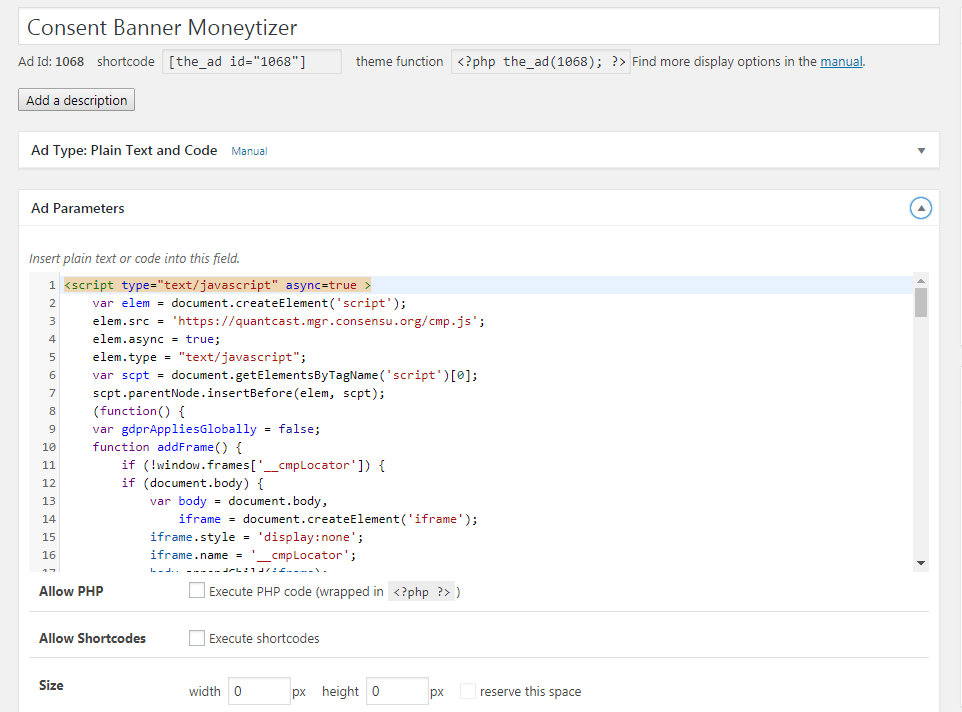
Afterward, create a new header code placement and chose this ad unit for it.
Limitations
Tracking
Click tracking of the JavaScript-based ads from The Moneytizer is not possible. With the Tracking add-on, you can record the number of ad impressions only. The Moneytizer provides rudimentary statistics in your account. It shows revenues and CPM. This data is available for each registered website and can be filtered by ad format. You can also find the number of impressions when you download those statistics as a CSV file.
Accelerated Mobile Pages (AMP)
The prebid setup which The Moneytizer uses is client-side until now. Those ads would require a server-side header bidding to run also on AMP pages. The Moneytizer team plans to change it to a hybrid model in the future, with the prebid setup running partly server-side, partly client-side.
Although Google was involved in the initiation of AMP, Google has not joined the IAB Framework so far and did not complete the technical integration yet. So obtaining the consent for Moneytizer ads is currently not possible on AMP websites.
Troubleshooting and additional questions
You can run The Moneytizer parallelly to your common AdSense ads. If you already have an ads.txt file with your own Google Publisher ID, you only need to add the new entries that the Moneytizer support will send you after requesting your ad tags.
After injecting the Moneytizer ad units for the first time on your website, you will have to wait a few minutes before the first ads will appear. There could be several reasons if you don’t see any ads after one hour:
- Non-standard ad units such as the “In Text” video ads don’t have a 100% fill rate due to its high price. This means that those ads will only be visible to some of your visitors.
- The algorithm detects that you spent too much time on your website without reacting on the ads. This is normal because you are the webmaster without any higher value for the advertisers. But it might happen, that your IP address is therefore no longer bought and you won’t see any ads. Use a VPN to verify this.
- You are located in a country with a limited number of ad campaigns. A low number of advertisers means that Moneytizer cannot ensure a 100% fill rate.
- The ad performance on your site (click rate, visibility, etc.) is very low and the advertisers are no longer interested in buying your ad spaces. Your fill rate decreases.
You should not use the same tag twice on your page, because ad units with the same ID will get interpreted as one ad unit, and the generated revenue will simply be divided by the number of formats. The recommended solution is injecting different ad formats on your pages. The Moneytizer provides an alternative version for some formats so that they can be duplicated, for example, “top medium rectangle” and “bottom medium rectangle”.
The Moneytizer ad codes are supported by Google Ad Manager (formerly known as DFP). However, it is imperative to disable the “Released in a SafeFrame frame” checkbox to allow buyers to access the information of the site. In some very rare cases, DFP can “reject” the tags from The Moneytizer or from other ad networks. In this case, the only option is to wait for one or two days, and replacing the tags following the usual process.
For every visitor on your website, the Moneytizer identifies the IP address to ensure that the ads are displayed in the user’s language. Use the Geo Targeting add-on if you want to display the ad units only for visitors from specific countries.
The Moneytizer does not have a maximum number of ads per page. But they recommend inserting three ad units.
Once you’ve integrated the Consent Banner, every visitor to your site will be asked to agree to cookies and personalized advertising. After the user has given this consent, this notice does not appear anymore. However, a link to the privacy settings is still showing, which is particularly disturbing on mobile devices and superimposed on the anchor ads of Moneytizer. You can hide this link with a minimal modification of the code for the Consent Banner.
Search for this code snippet.
div {
overflow: auto;
}
.shcb-language {
border: 0;
clip: rect(1px, 1px, 1px, 1px);
-webkit-clip-path: inset(50%);
clip-path: inset(50%);
height: 1px;
margin: -1px;
overflow: hidden;
padding: 0;
position: absolute;
width: 1px;
word-wrap: normal;
word-break: normal;
}
.hljs {
box-sizing: border-box;
}
.hljs.shcb-code-table {
display: table;
width: 100%;
}
.hljs.shcb-code-table > .shcb-loc {
color: inherit;
display: table-row;
width: 100%;
}
.hljs.shcb-code-table .shcb-loc > span {
display: table-cell;
}
.wp-block-code code.hljs:not(.shcb-wrap-lines) {
white-space: pre;
}
.wp-block-code code.hljs.shcb-wrap-lines {
white-space: pre-wrap;
}
.hljs.shcb-line-numbers {
border-spacing: 0;
counter-reset: line;
}
.hljs.shcb-line-numbers > .shcb-loc {
counter-increment: line;
}
.hljs.shcb-line-numbers .shcb-loc > span {
padding-left: 0.75em;
}
.hljs.shcb-line-numbers .shcb-loc::before {
border-right: 1px solid #ddd;
content: counter(line);
display: table-cell;
padding: 0 0.75em;
text-align: right;
-webkit-user-select: none;
-moz-user-select: none;
-ms-user-select: none;
user-select: none;
white-space: nowrap;
width: 1%;
}
]]>window.__cmp('init', {
'Language': 'de',
'Initial Screen Body Text Option': 1,
'Publisher Name': 'Moneytizer',
'Default Value for Toggles': 'on',
'UI Layout': 'banner',
'No Option': false
});
Code language: JavaScript (javascript) And replace it with this code:
window.__cmp('init', { 'Language': 'de', 'Initial Screen Body Text Option': 1, 'Publisher Name': 'Moneytizer', 'Default Value for Toggles': 'on', 'UI Layout': 'banner', 'No Option': false, 'Display Persistent Consent Link': false });
Code language: JavaScript (javascript)
If you hide the link to the privacy settings, you must add it somewhere else, for example to your privacy policy. You can use this piece of code for it:
<a class="change-consent" onclick="window.__cmp('displayConsentUi');">Change Consent</a>
Code language: HTML, XML (xml)
Further resources
Joachim started marketing his first local news website in 2009. Shortly after, he successfully monetized his travel blogs about Morocco. He is an expert in affiliate marketing in the tourism and travel industry. When he’s not writing tutorials for Advanced Ads or supporting other users, he prefers staying in Marrakech or at the Baltic Sea.