Google Ad Manager vs. an ad plugin – what to use?
Many of our users are using the Google Ad Manager (GAM) to manage their ads and Advanced Ads to insert the GAM tags on their site. Since there are many features overlapping, one could ask if it even makes sense to use both. Well, it does, when you know what to expect from which solution.
Ad server vs. ad plugin
Contents
The features of ad servers and ad plugins can be very similar. It is more important to think about what you need to manage and serve your ads before choosing any ad server or plugin.
Here are a few basic features that Google Ad Manager as well as Advanced Ads have:
- managing ads, including images and target links
- scheduling ads
- rotate ads on the same spot
- show ads to certain devices only
- show ads based on the geo-location of the visitor
- Scheduling ads in Advanced Ads
Scheduling ads in Google Ad Manager
Geo-Targeting in Advanced Ads
Geo-Targeting in Google Ad Manager
The main difference between Google Ad Manager and Advanced Ads is that GAM manages your ads on their servers, while an ad plugin like Advanced Ads does it on your server.
This simple fact is the basis of the major differences between serving ads through an ad server like Google Ad Manager and a plugin like Advanced Ads.
Pick the best of both
The good news is that Advanced Ads and Google Ad Manager integrate well with each other so that you can combine the benefits from both and adjust your ad setup to your needs.
When to use Google Ad Manager (ad server)
An ad server does all the heavy lifting on their server, so use it for operations that need more server power and space. These are
Ad plugins like Advanced Ads have solutions for tracking and geo-targeting as well on your server, which works fine for most users. If your server is already at its capacity limit or you are on a slow shared hosting then outsourcing these tasks to Google Ad Manager would be advised.
Google Ad Manager was also build to manage large quantities of ads and ad bookings. So if you have a dedicated ad sales team that needs to make changes on a daily basis then you might also want to look into GAM. The possibilities take a toll on usability. I would not recommend using GAM if you only set up ads occasionally, due to the steep learning curve.
When to use Advanced Ads
An ad plugin like Advanced Ads is installed in your WordPress environment on your server which makes it possible to use any information in there, like
- Limit ads to specific pages, categories, tags, etc. (our Display Conditions)
- Limit ads to users by their role, where they come from, etc. (our Visitor Conditions)
- Place ads automatically in your content (our Placements)
- Managing any ads without an AdSense account
While ads from an external ad server are blocked by an ad blocker, a plugin could display an alternative ad for ad-block users.
A plugin can also create an ads.txt file automatically.
A locally installed ad plugin does not share any data. All the ad placements and booking information are kept on your server. This also comes with a slight benefit for page speed scores, since no external scripts are called.
How to combine Google Ad Manager and Advanced Ads?
Even if you chose to use Google Ad Manager on your WordPress site, you would still need to place their codes. Advanced Ads makes it pretty easy to do that without any coding. Just install the Google Ad Manager integration and import the ad units from your account.
Video: 02:27min
Click on the preview image to load and start the video from YouTube. By clicking you agree that your information will be sent to and processed by YouTube, LLC, 901 Cherry Avenue, San Bruno, CA 94066, USA. Read more
If you are interested in Google Ad Manager then you need a verified AdSense account. If you do then just get started with GAM here and take a look around in their backend.
Please, see this tutorial if you want to learn more about manually integrating GAM tags.
Let us know if you have any questions regarding integrating an ad server and how to combine it with the features in Advanced Ads.
Starting in 2009, Thomas’ own word game website grew to 40 MM page impressions per month. He then built Advanced Ads to help his colleagues to place ads and test different ad positions and networks tests without any coding skills. Thomas now enjoys improving the product for our more than 150,000 users worldwide.
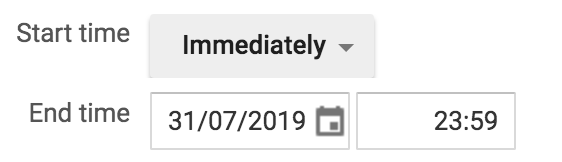 Scheduling ads in Google Ad Manager
Scheduling ads in Google Ad Manager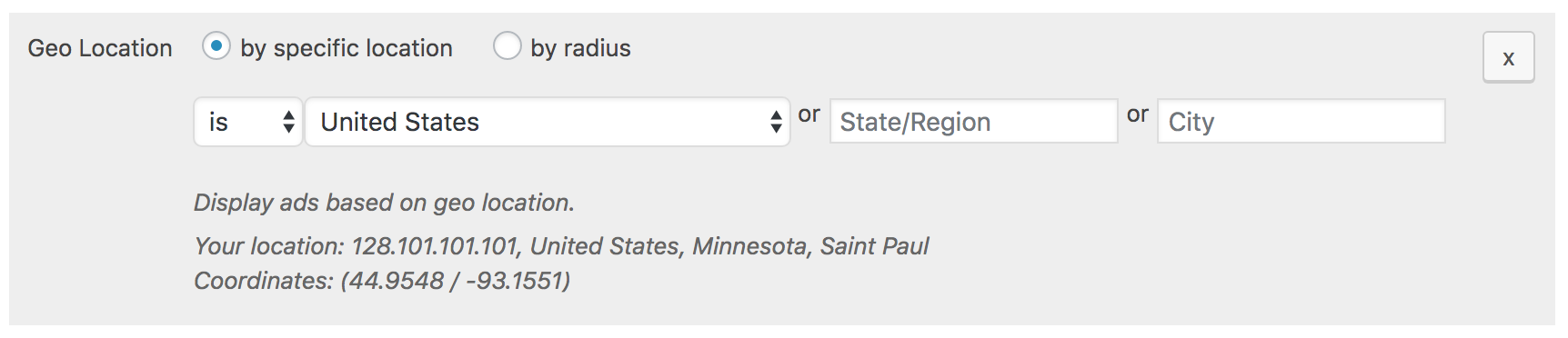 Geo-Targeting in Advanced Ads
Geo-Targeting in Advanced Ads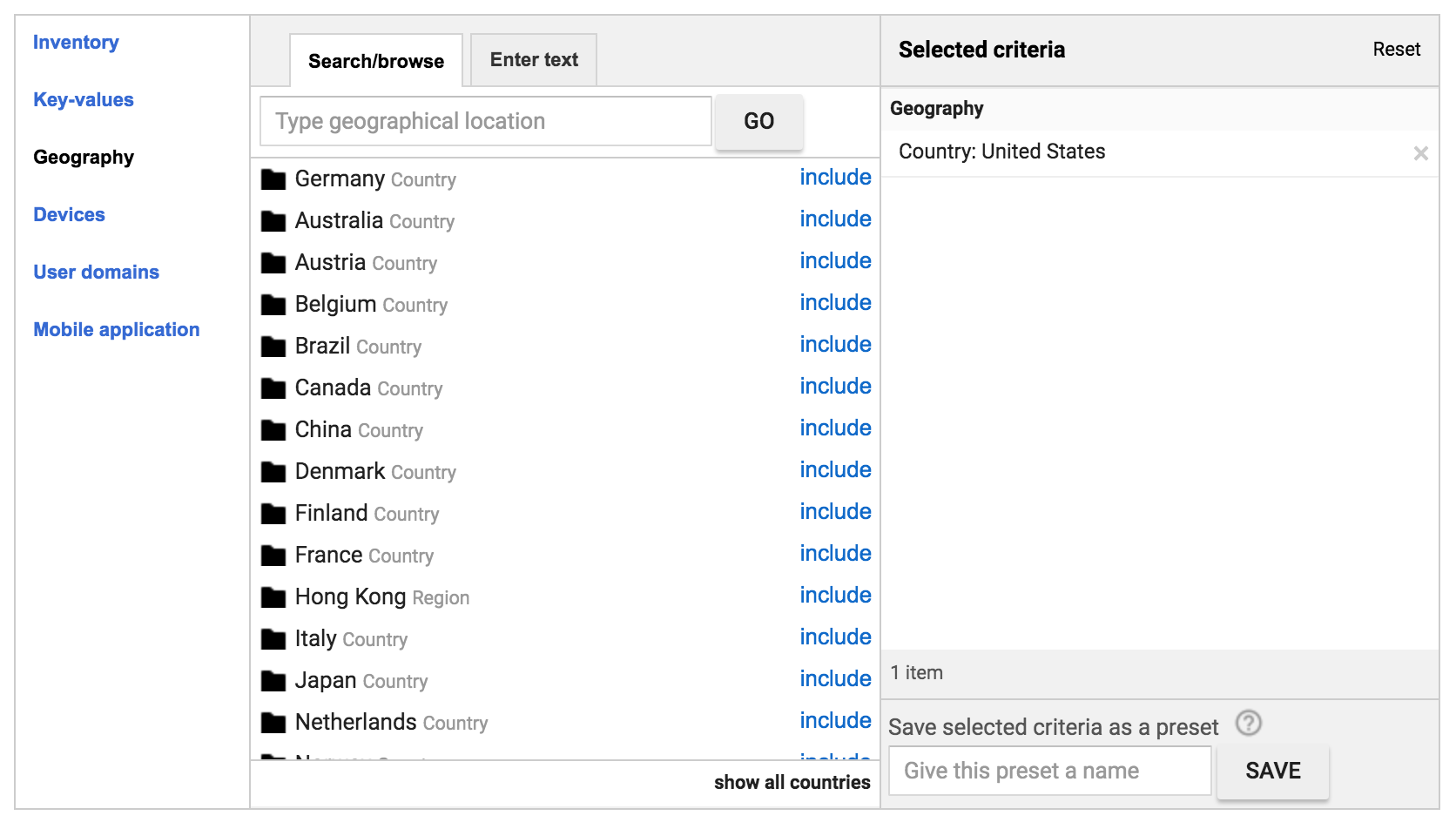 Geo-Targeting in Google Ad Manager
Geo-Targeting in Google Ad Manager





