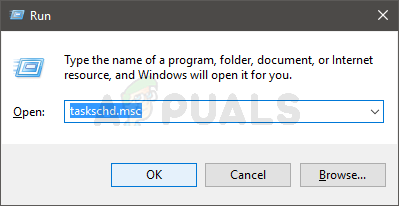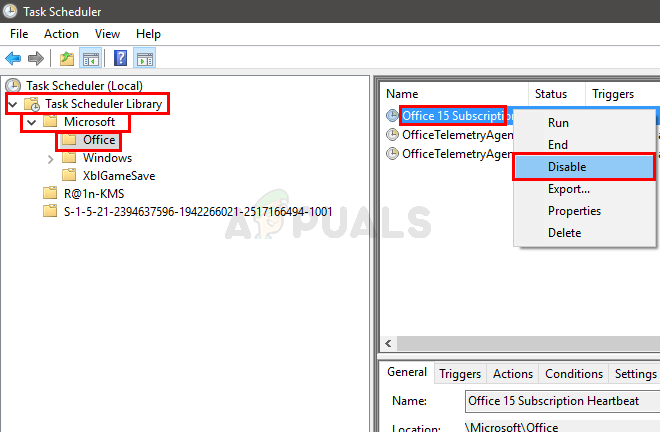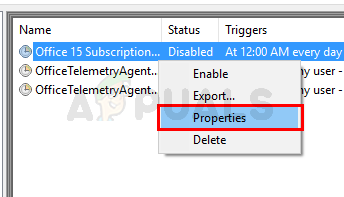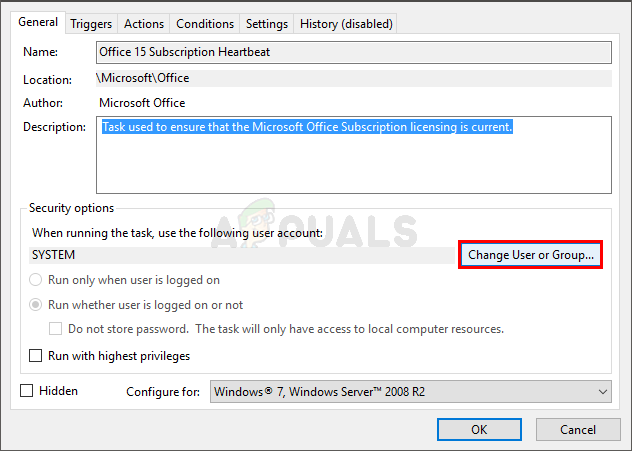Why Does Cmd Keep Popping Up
If you are a Windows 10 user then you may have noticed a command prompt pop up on your screen. The pop-up will disappear within a second and you most likely won’t be able to see what is written in the command prompt. It can happen only at the first Windows logon or it can happen randomly from time to time during your use of your computer. It can also happen after a specific time, for example every hour or every 47 minutes. Most users have complained about this appearing during their gaming sessions. And, if the command prompt appears in your gaming session then it will most likely minimize your game because the command prompt is the focus.Command Prompt There are a number of things that can cause this. If the command prompt appears after a specific time, the most likely cause is the task scheduler. There are a number of Windows services and third-party applications that can make tasks repeat indefinitely in your task scheduler. It can also be caused by a Windows service that tries to download something from the internet and fails, so try again and again. Although rare, it is not entirely out of the question malware. There are certain viruses that hide as a service/application of Windows itself and it could be one of those viruses that are trying to run something or download something from the internet.
Method 1: Turn off Office Tasks
The most common cause of this problem is a scheduled task running in the background. So the logical step is to start with checking the task scheduler. A lot of applications create scheduled tasks that run periodically. Sometimes it can be a bug or simply bad design but sometimes it can also be a piece of malware that is scheduled to download information after a specific amount of time. We will cover malware in method 3. In this method we will be looking at Microsoft Office related tasks because Microsoft Office is known to create scheduled tasks that create this kind of problem. this.
Read more: Rythm Bot Not Working – How to Troubleshoot Discord Rythm Bot
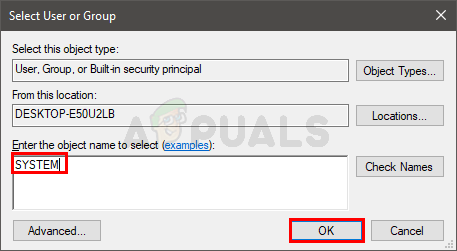
This will fix the problem. If not, repeat the steps given above and close the task named OfficeBackgroundTaskHandlerLogon also. The command prompt will not appear when you’re done.Note: If this doesn’t solve the problem then you can open Task Scheduler and click on Task Scheduler Library from the left pane. You can view scheduled tasks from the list and disable any that you may find odd or troublesome. There can be many types of scheduled tasks that can cause this problem. A lot of users notice that RealDownloader update check is scheduled to run every 47 minutes. So if you find any scheduled tasks that seem odd then try disabling them.
Method 2: Using PowerShell
Read more: Why is toyota sequoia so expensive There are several commands that you can use in Powershell to check if something is being downloaded. This will help troubleshoot whether the problem is caused by a certain service or not.
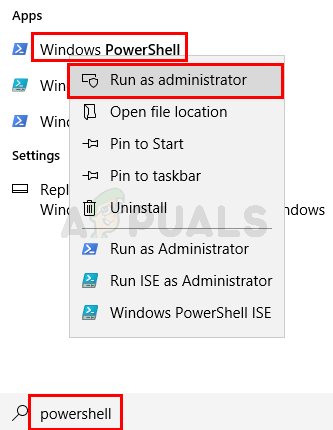
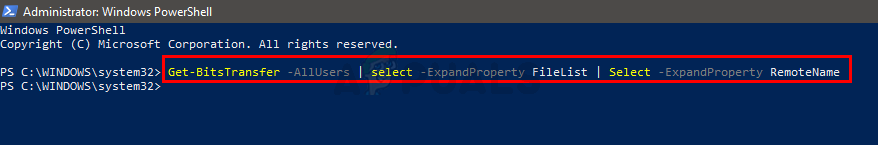 This command will show you what is being downloaded on your system. It will also include the locations these were downloaded from. If you don’t see anything (as shown in the screenshot) this just means nothing is downloading on your PC.
This command will show you what is being downloaded on your system. It will also include the locations these were downloaded from. If you don’t see anything (as shown in the screenshot) this just means nothing is downloading on your PC.Method 3: Check for malware
A pop-up command prompt can also be a sign of an infected system. A lot of malware and viruses tend to download information from the internet. A lot of times they also disguise themselves as legitimate services. So if following the instructions in methods 1 and 2 doesn’t solve the problem then the most likely cause is malware. So here are the steps to detect if your system is infected or not.
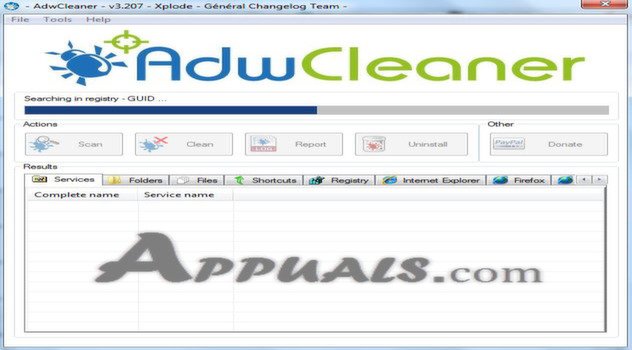
If these apps find an infected file, make sure you remove it.Note: If you have Kaspersky or any other security application then disable or uninstall it before running the ESET online scanner. These are thought to cause conflicts and your ESET scan may not complete. Read more: Why does my bread taste like soap
Last, Wallx.net sent you details about the topic “Why Does Cmd Keep Popping Up❤️️”.Hope with useful information that the article “Why Does Cmd Keep Popping Up” It will help readers to be more interested in “Why Does Cmd Keep Popping Up [ ❤️️❤️️ ]”.
Posts “Why Does Cmd Keep Popping Up” posted by on 2021-09-06 03:04:11. Thank you for reading the article at wallx.net